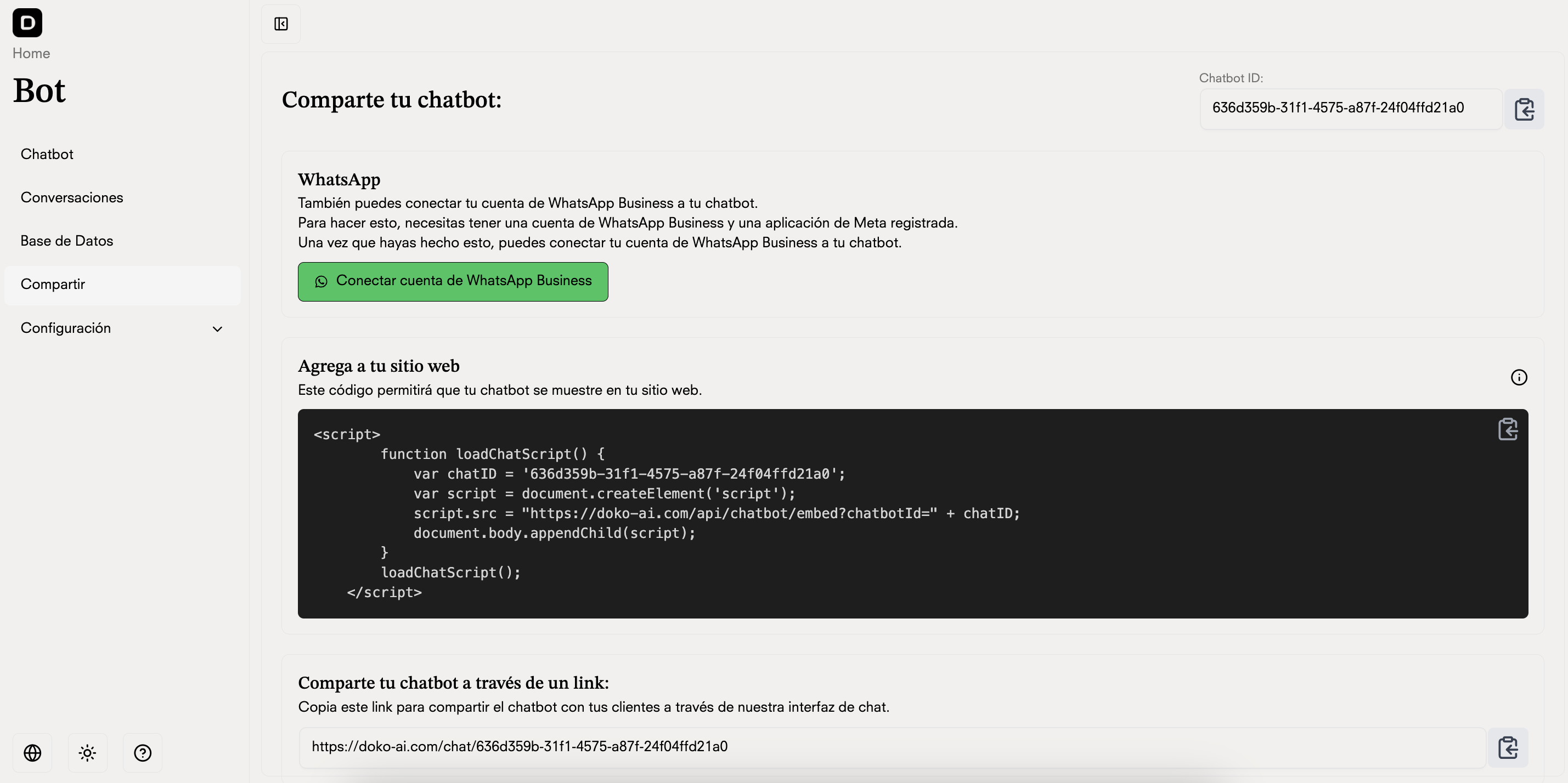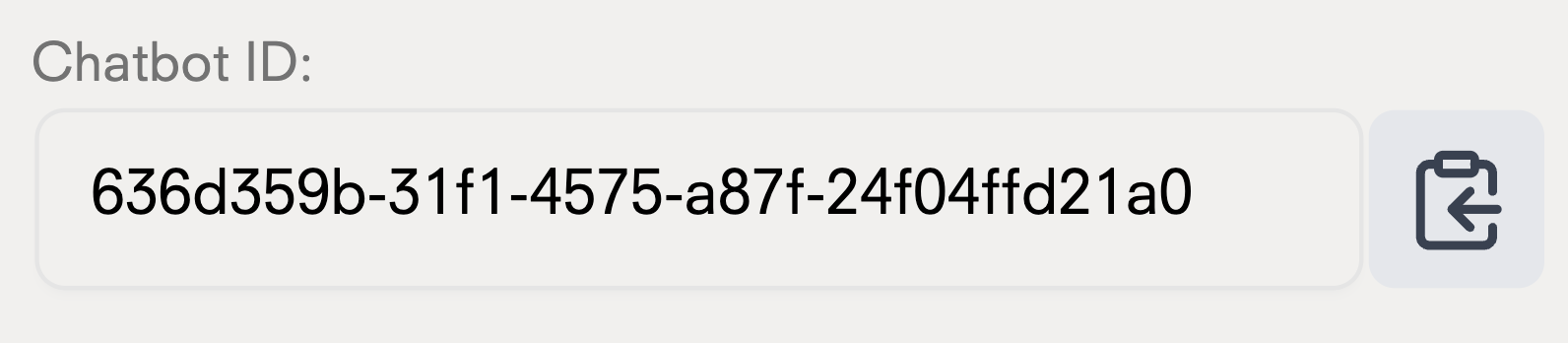Integración en tu sitio web
Pon tu chatbot en tu sitio web
Añade tu chatbot directamente a tu sitio web copiando y pegando el siguiente fragmento de código en tu HTML. El chatbot aparecerá como un botón flotante en la esquina inferior derecha de tu sitio web.Interfaz web
Comparte un enlace directo a la interfaz web de tu chatbot. Los usuarios pueden acceder a la experiencia completa de chat a través de su navegador web sin necesidad de instalación. Este enlace se genera automáticamente cuando creas un chatbot en la plataforma.Obtén el ID de tu chatbot
Integración en WhatsApp
Tutorial WhatsApp
Accede al tutorial para integrar tu chatbot en WhatsApp.
Integración en Shopify
Tutorial de Shopify
Accede al tutorial para integrar tu chatbot con Shopify.
Integración en Messenger
Tutorial de Messenger
Accede al tutorial para integrar tu chatbot con Facebook Messenger.
Integración en Instagram
Tutorial de Instagram
Accede al tutorial para integrar tu chatbot con Instagram.