Conversation Filters
Filter and organize your conversations using different status options:- All: View all conversations regardless of their status
- Unread: Show only conversations with new unread messages
- Read: Show conversations that have already been viewed
- Live: Show active ongoing conversations
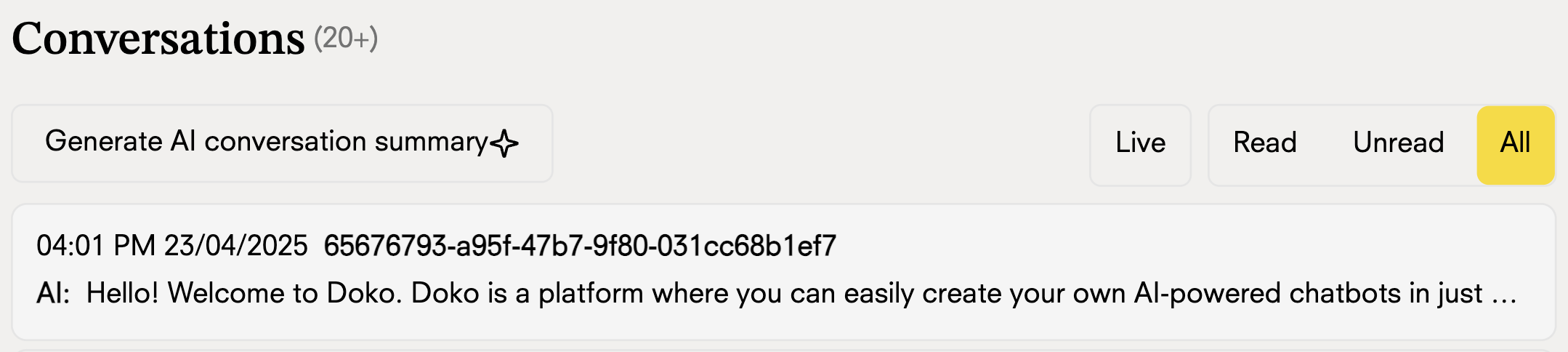
Real-time Conversations
Enable live mode to monitor conversations in real-time and interact with users through the AI live tool. This feature allows you to see active chats and intervene when necessary.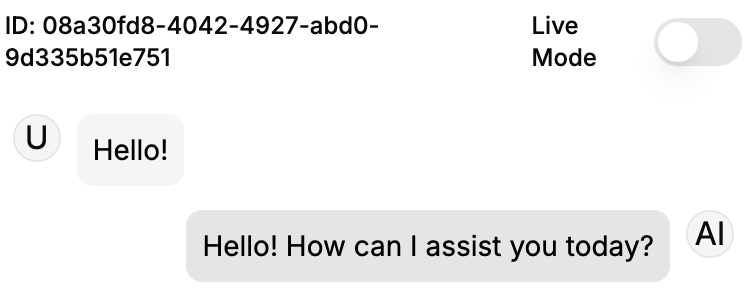
AI Conversation Summary
Press the “Summary” button to get a summary of the conversation and see the most relevant responses.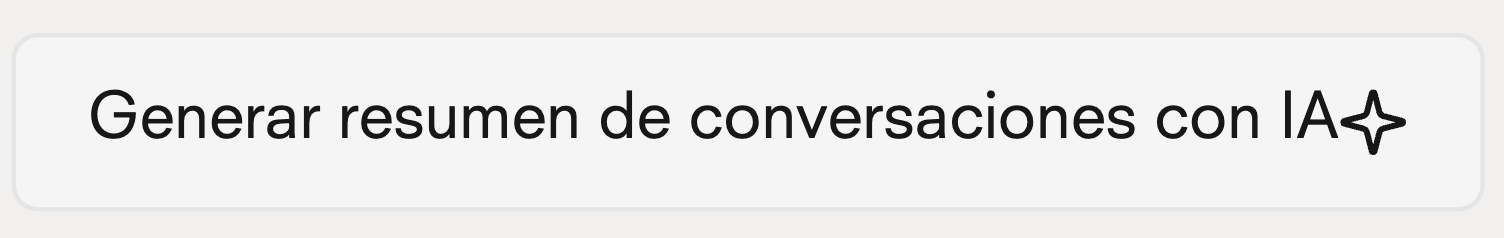
Best practices
Best practices
- Regular Monitoring: Check unread conversations frequently to ensure timely responses
- Live Mode: Use live mode during peak hours to provide immediate assistance when needed
- Summaries: Generate AI summaries for long conversations to quickly understand their context