Video Tutorial
Watch the tutorial
Watch the tutorial to integrate your chatbot with WhatsApp.
Prerequisites
- Create a Meta Business Portfolio
You need to have a Meta Business Portfolio to use the WhatsApp integration.
- Prepare a phone number for WhatsApp Business
Make sure you have a phone number available that hasn’t previously been registered with WhatsApp Business.
Go to Tools in your chatbot portal
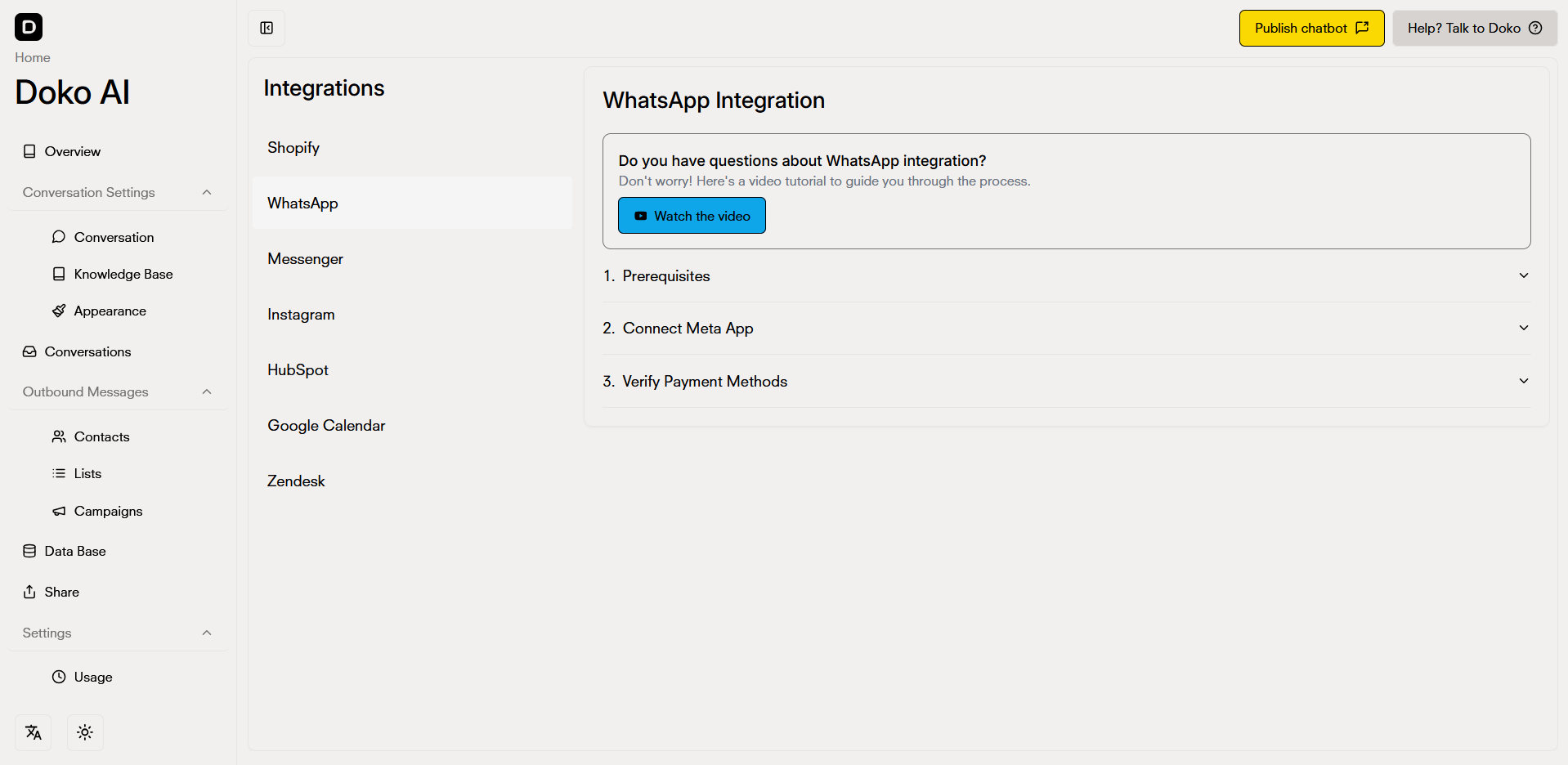
Connect your Meta Business Portfolio with Doko
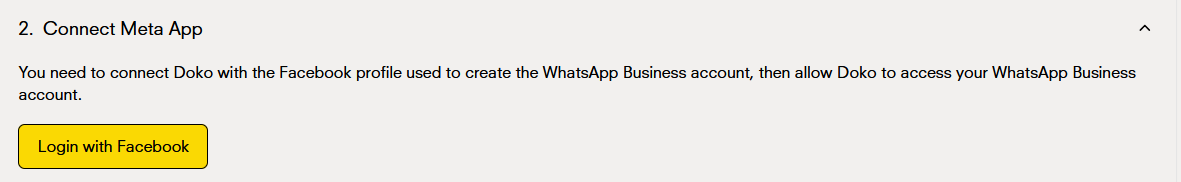
Complete the login with Facebook

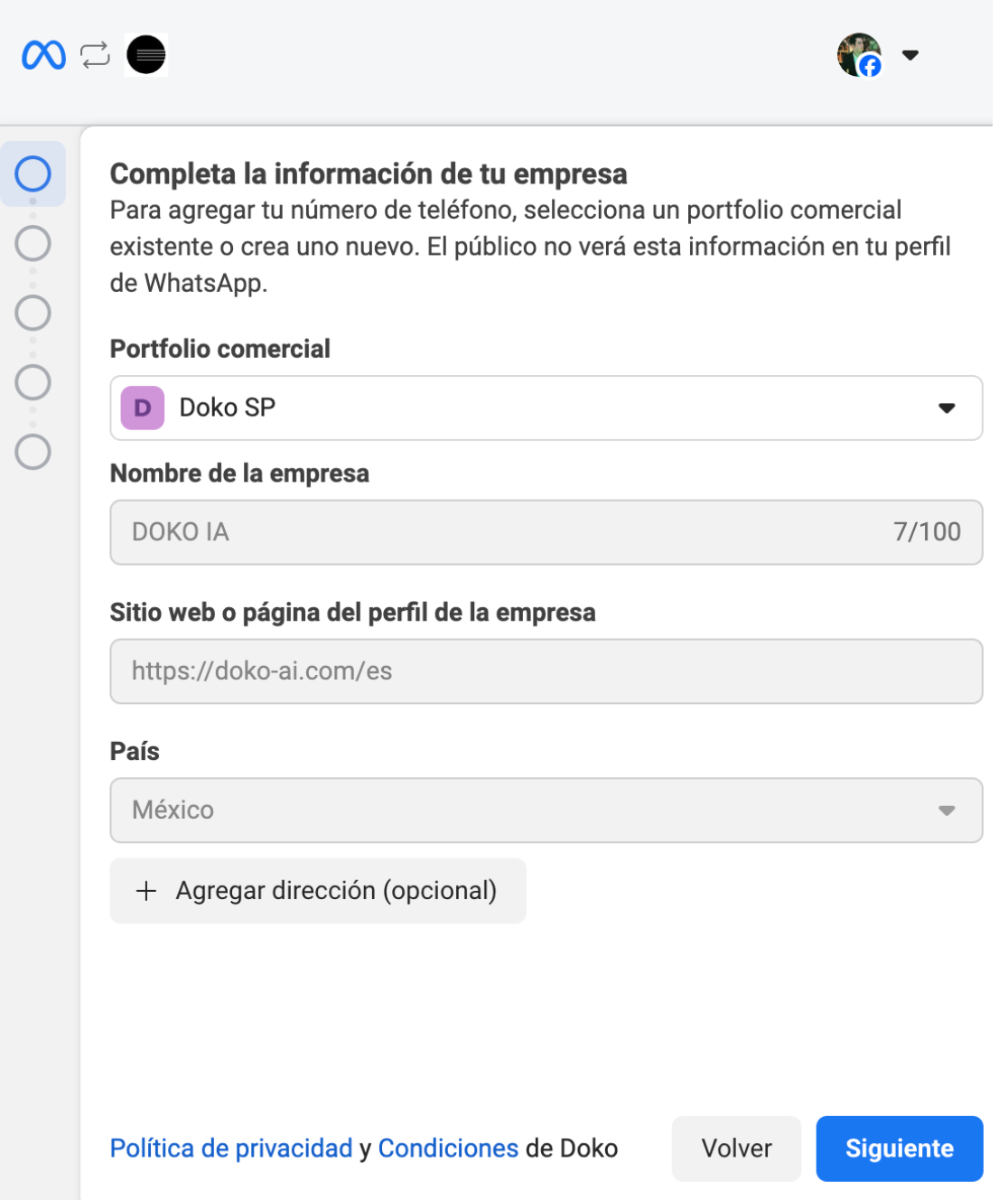
Option 1: Create WhatsApp Business Profile
Create your WhatsApp Business account.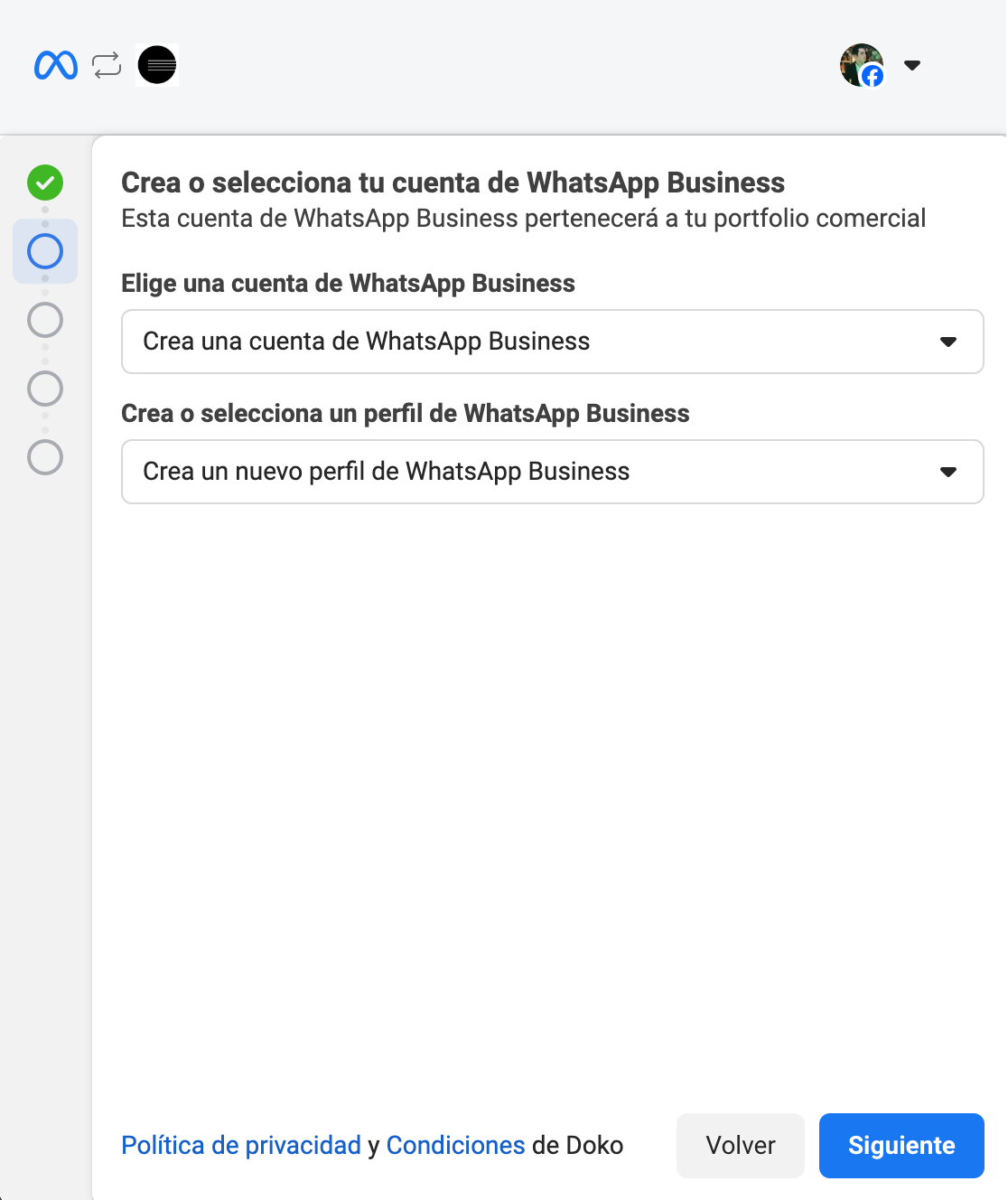
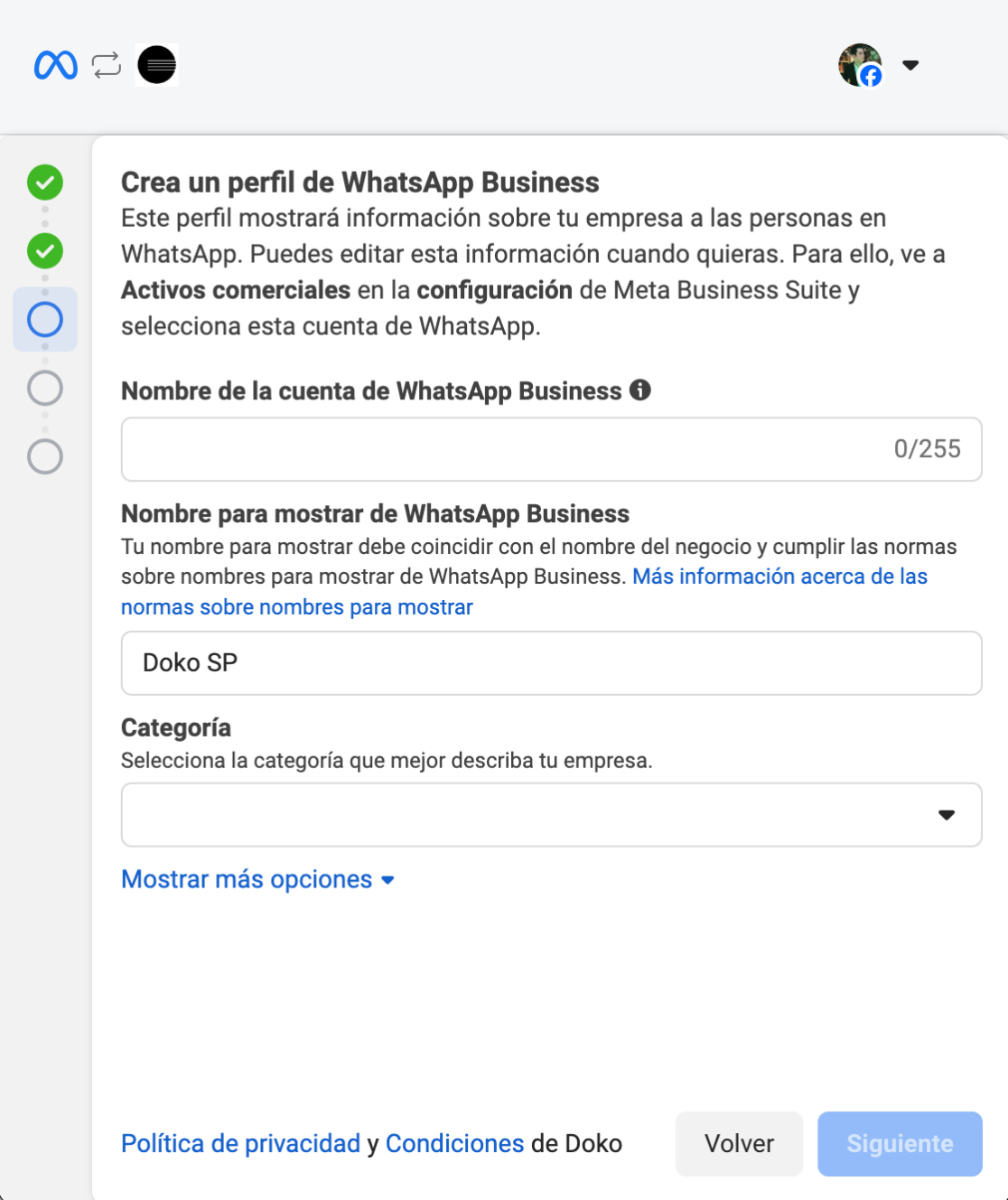
Option 2: Connect WhatsApp Business
Enter your phone number to start the connection.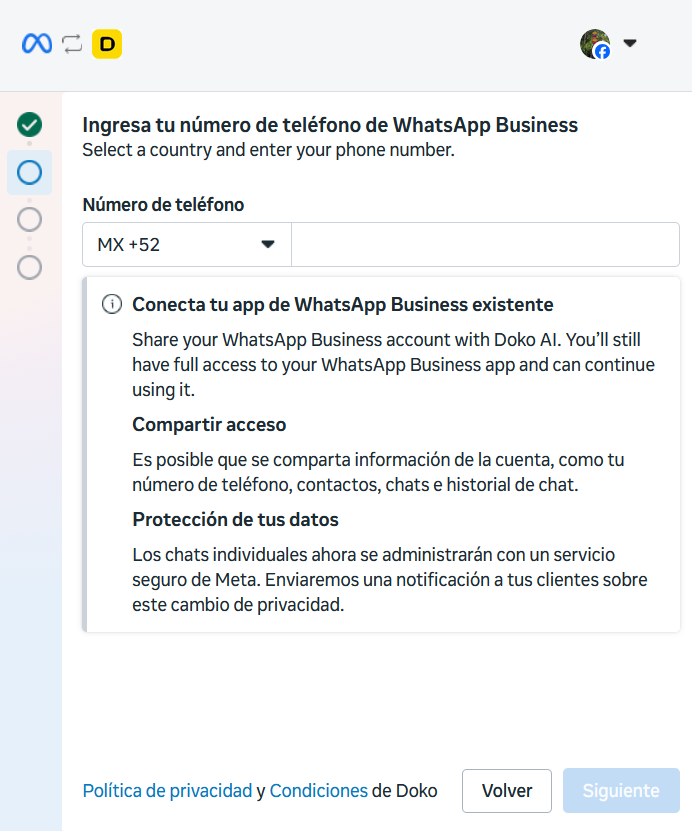
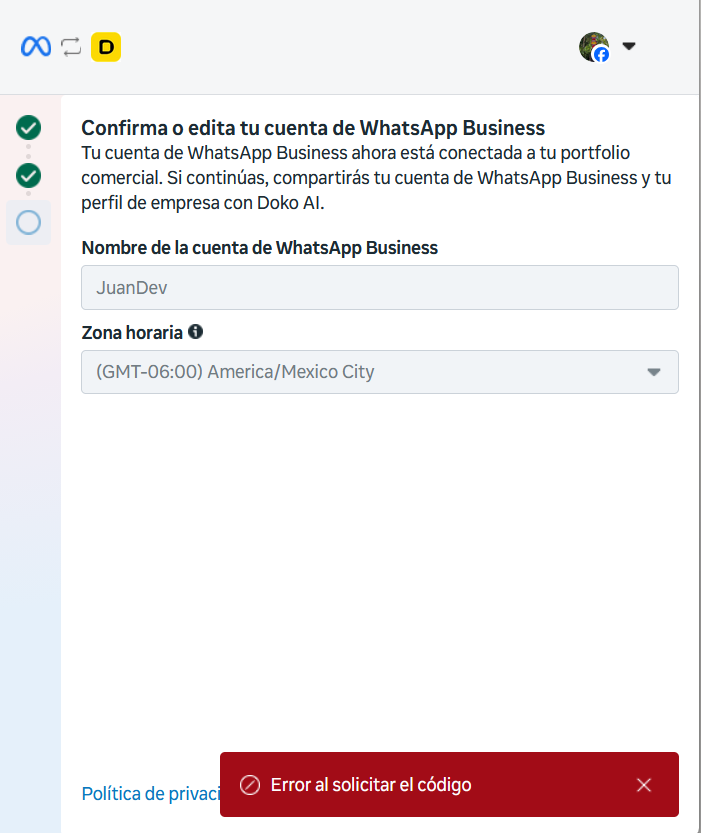
To fix the error, you must select the “Back” option to return to the previous page and re-enter the phone number.If you select the “Add a new WhatsApp number” bar, you can choose the profile you created to proceed to the next part of the integration.
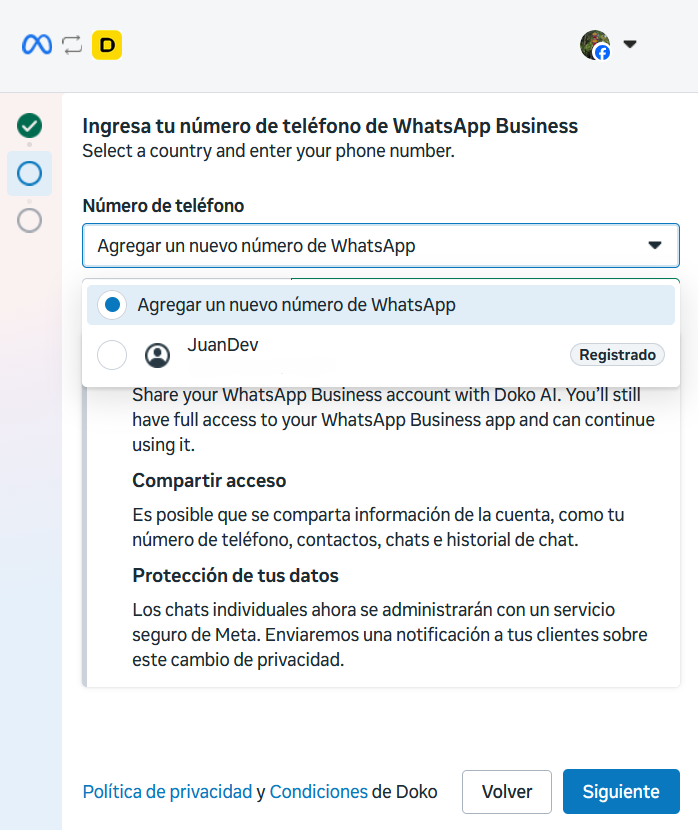
Set up a payment method
Please verify your payment methods to continue with the onboarding process.You can follow this article to add a payment method to your WhatsApp Business account: Add payment methods to your accountStart chatting with your chatbot
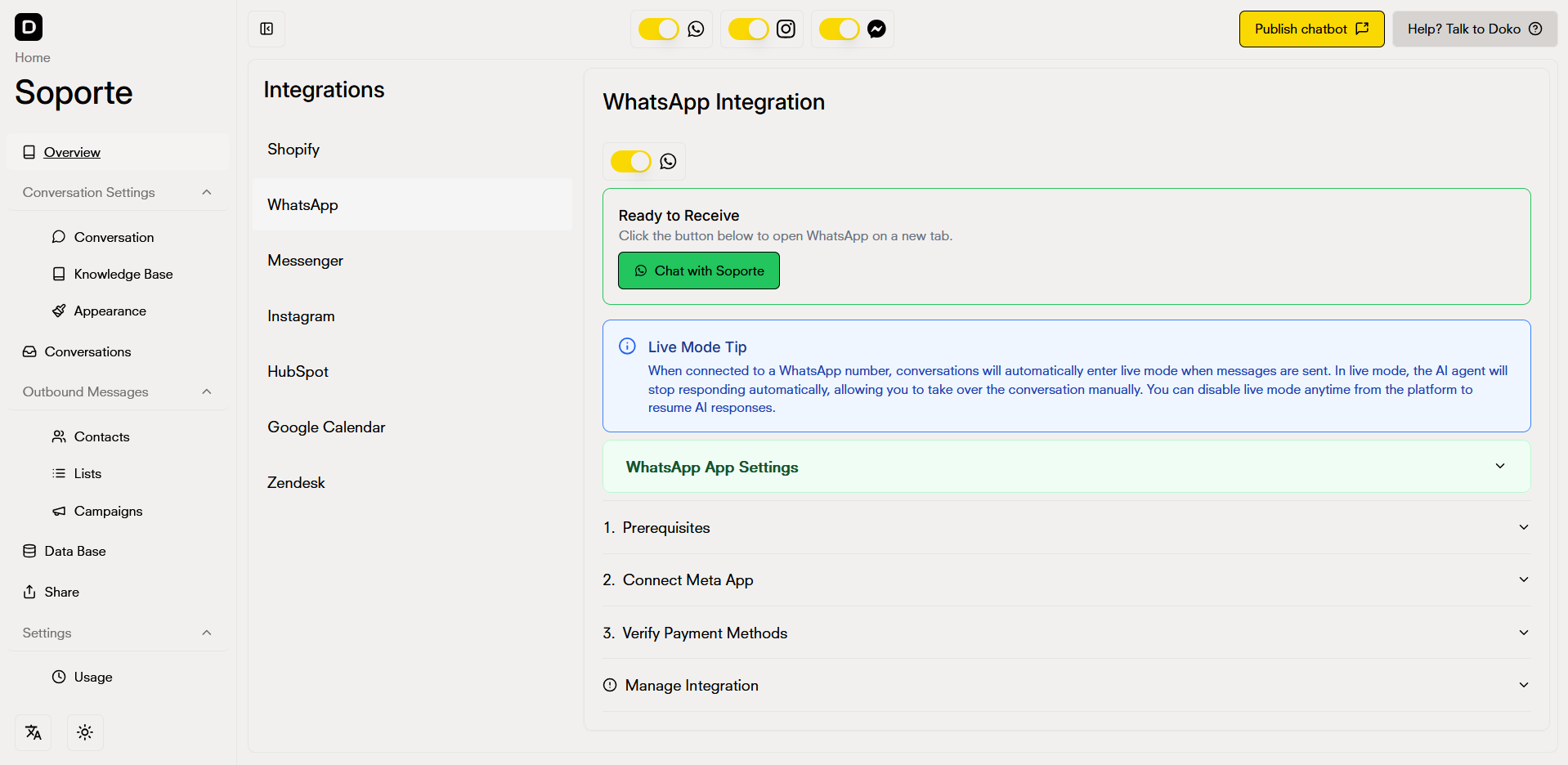
Live Mode
Live mode is a useful tool that allows the conversation to be transferred to a human agent.When activated, the bot automatically deactivates, allowing the agent to reply directly to the client’s messages. Live chat only has two states:
- Enabled: any message sent to the client through WhatsApp Business will activate live mode, stopping bot responses.
- Disabled: requires you to manually set up an activation phrase so that when the admin sends it, the user can communicate with a human agent for support.
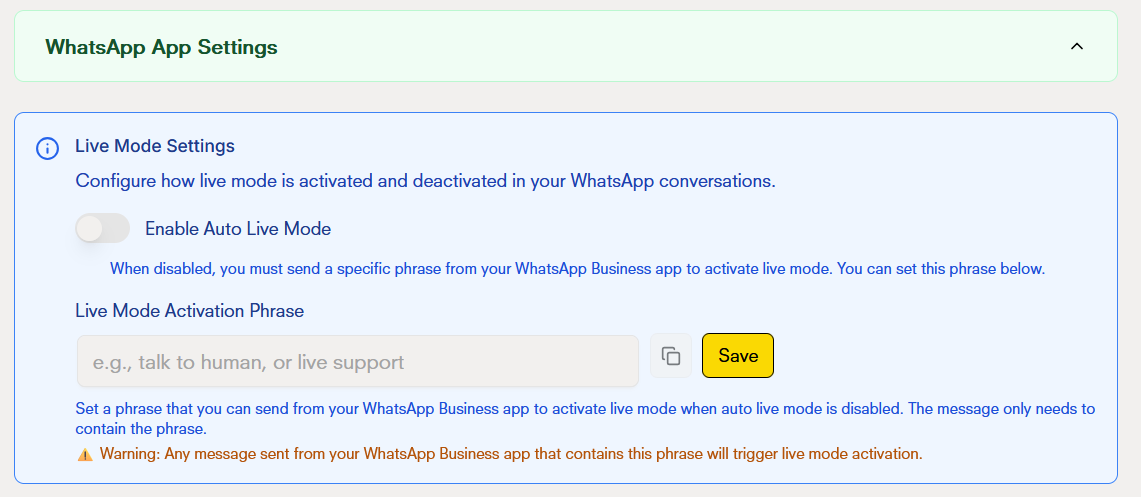
Reactivation
Set a phrase so users can automatically reactivate the chatbot from live mode.This phrase will disable live mode until further notice, allowing the bot to take control of the conversation again. The message just needs to contain the configured phrase.
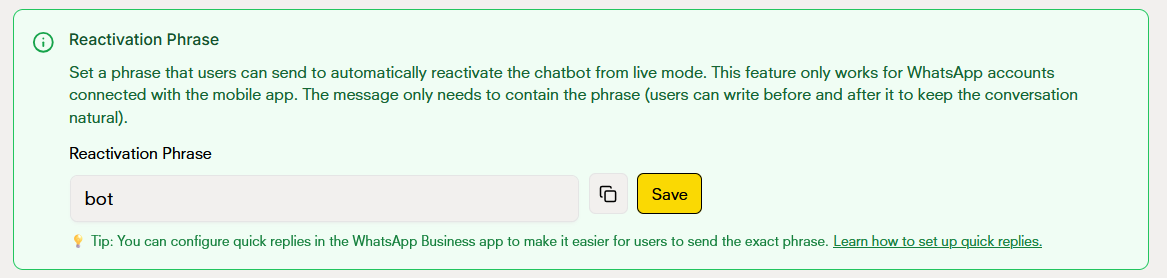
Next steps
WhatsApp Templates
Learn how to create and manage WhatsApp templates for your follow-ups and campaigns.