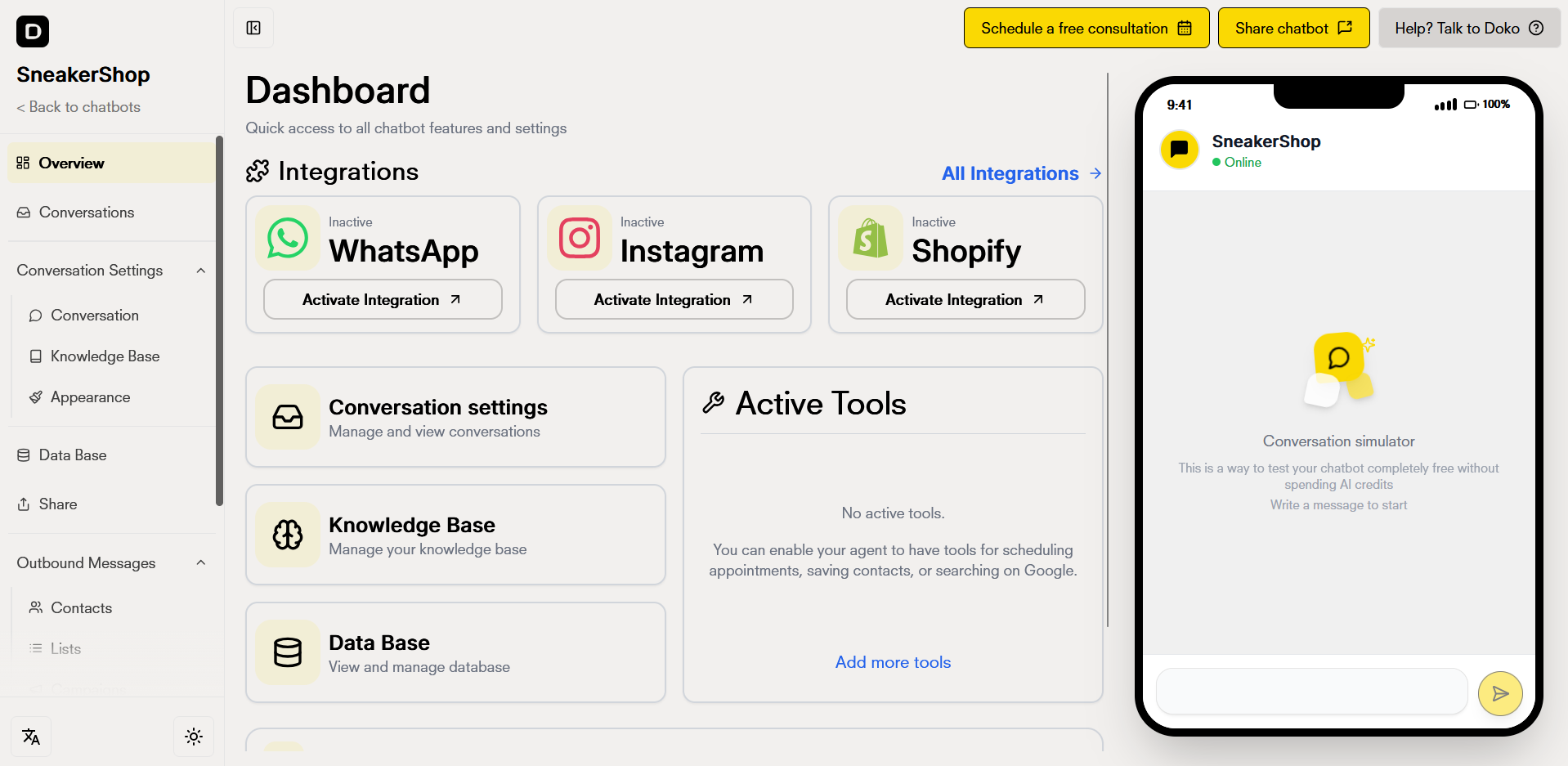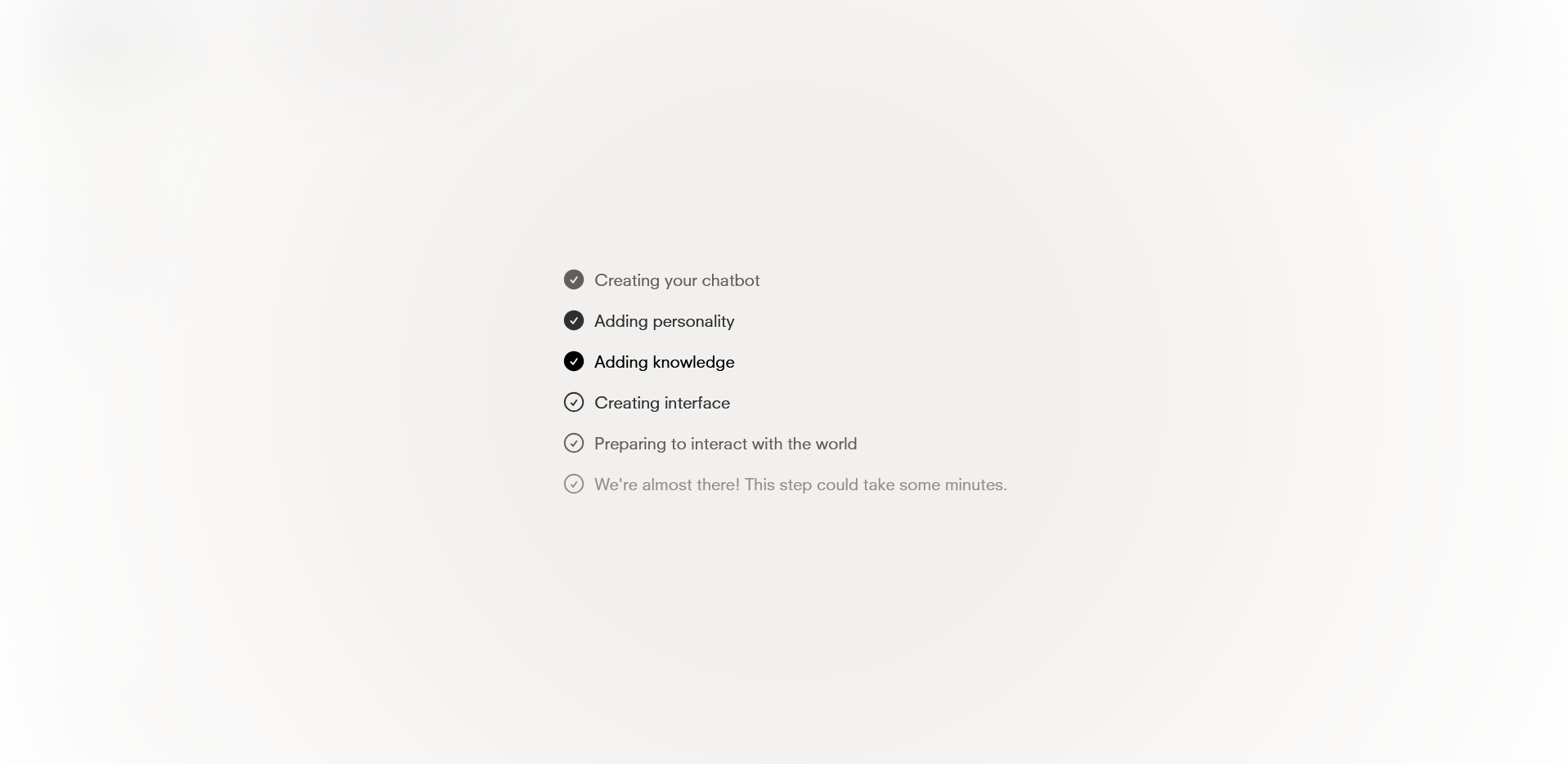How to create your chatbot?
Access your dashboard
Click on the ‘Create Chatbot’ button located in the upper right corner of your dashboard.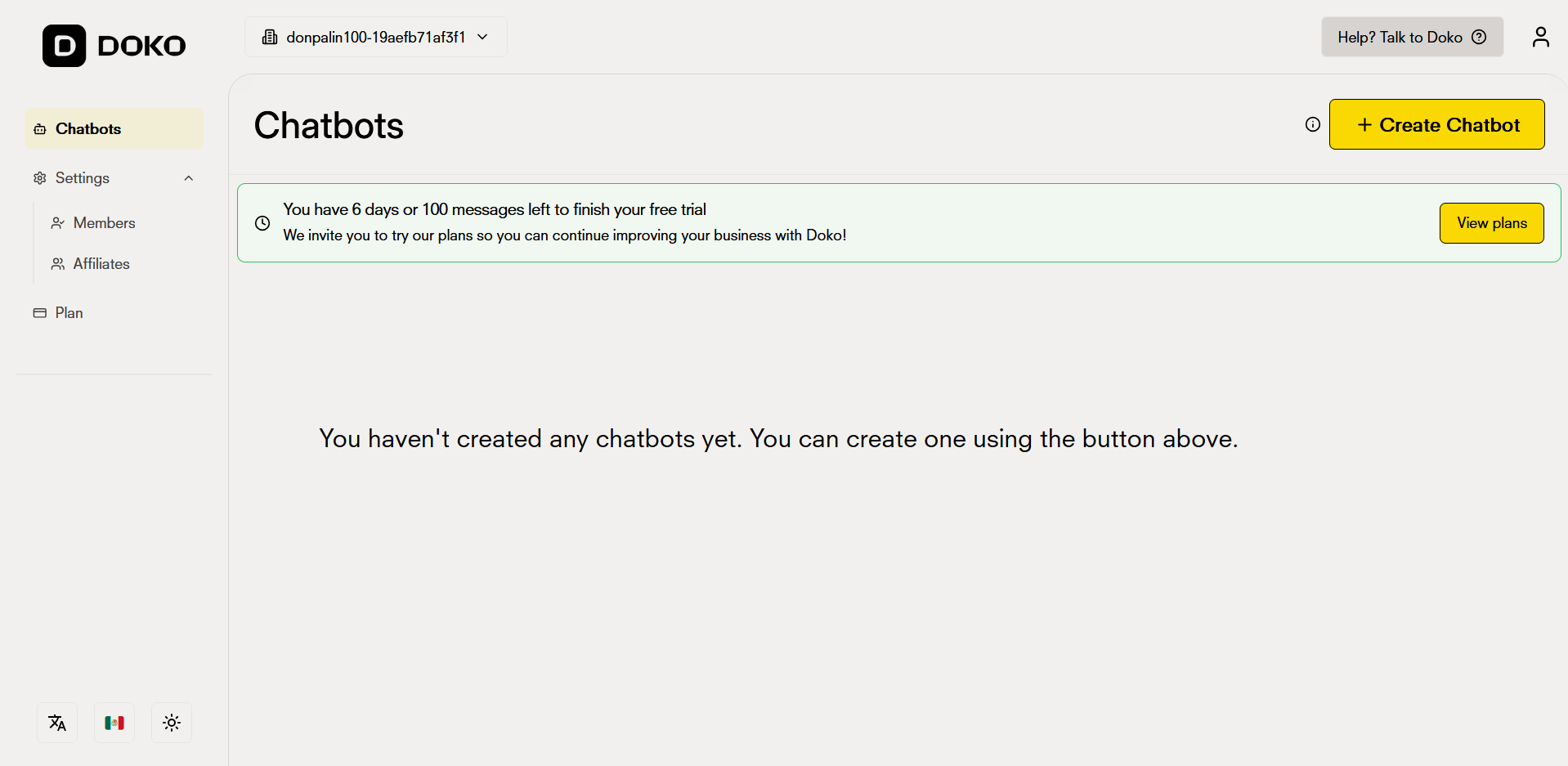
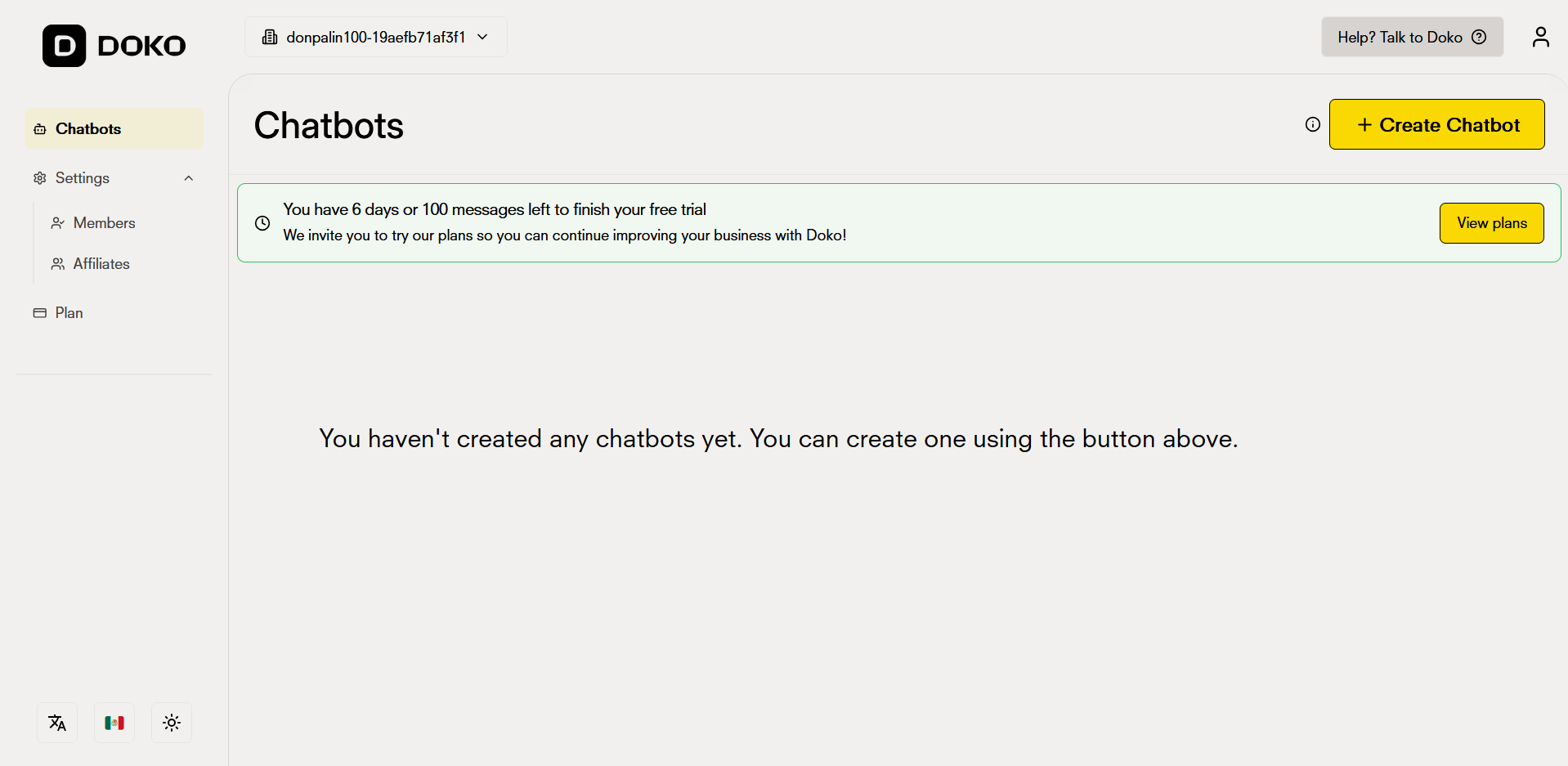
Talk to the chatbot creation assistant
Indicate your company name so it matches your chatbot’s name.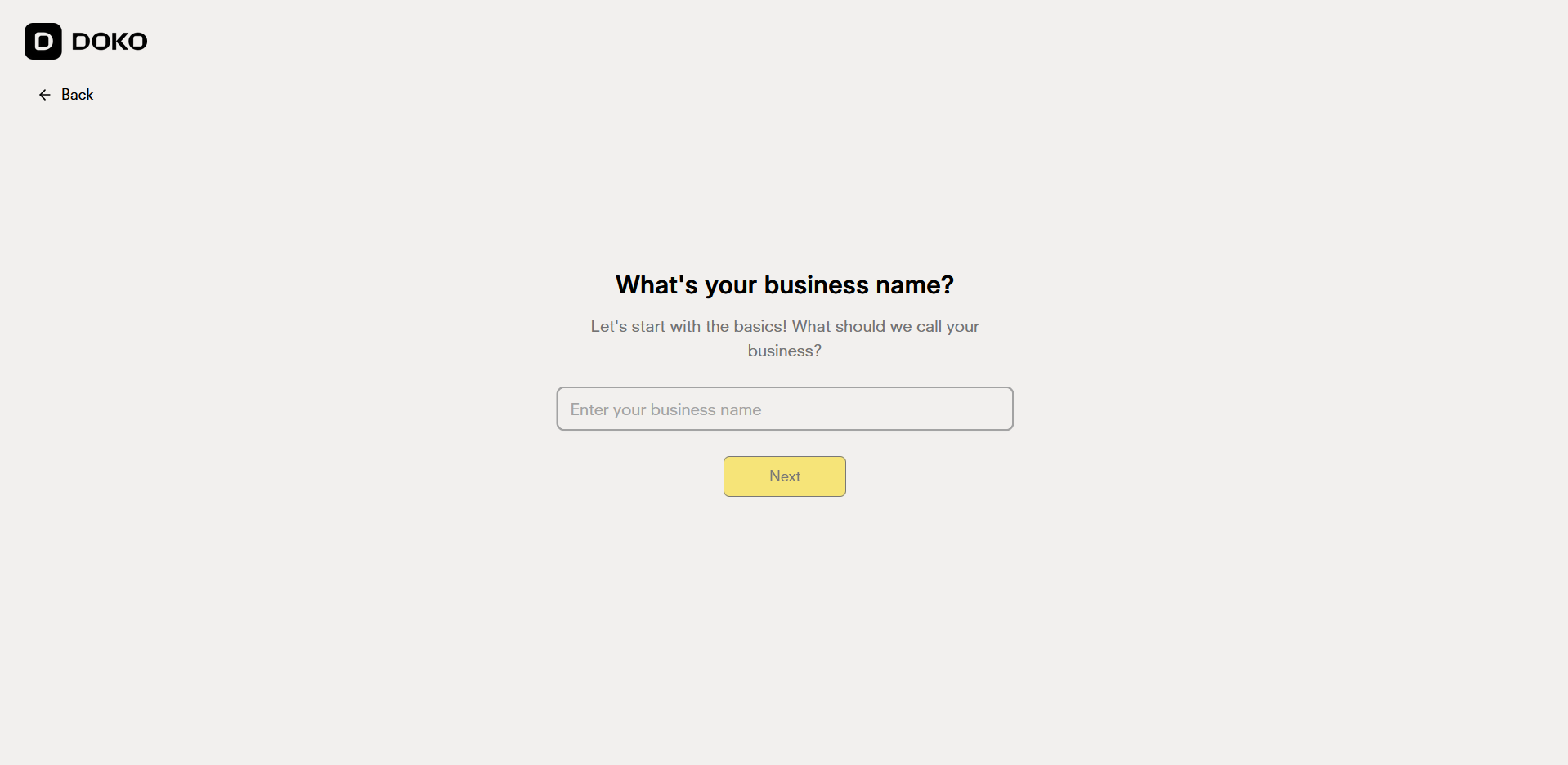
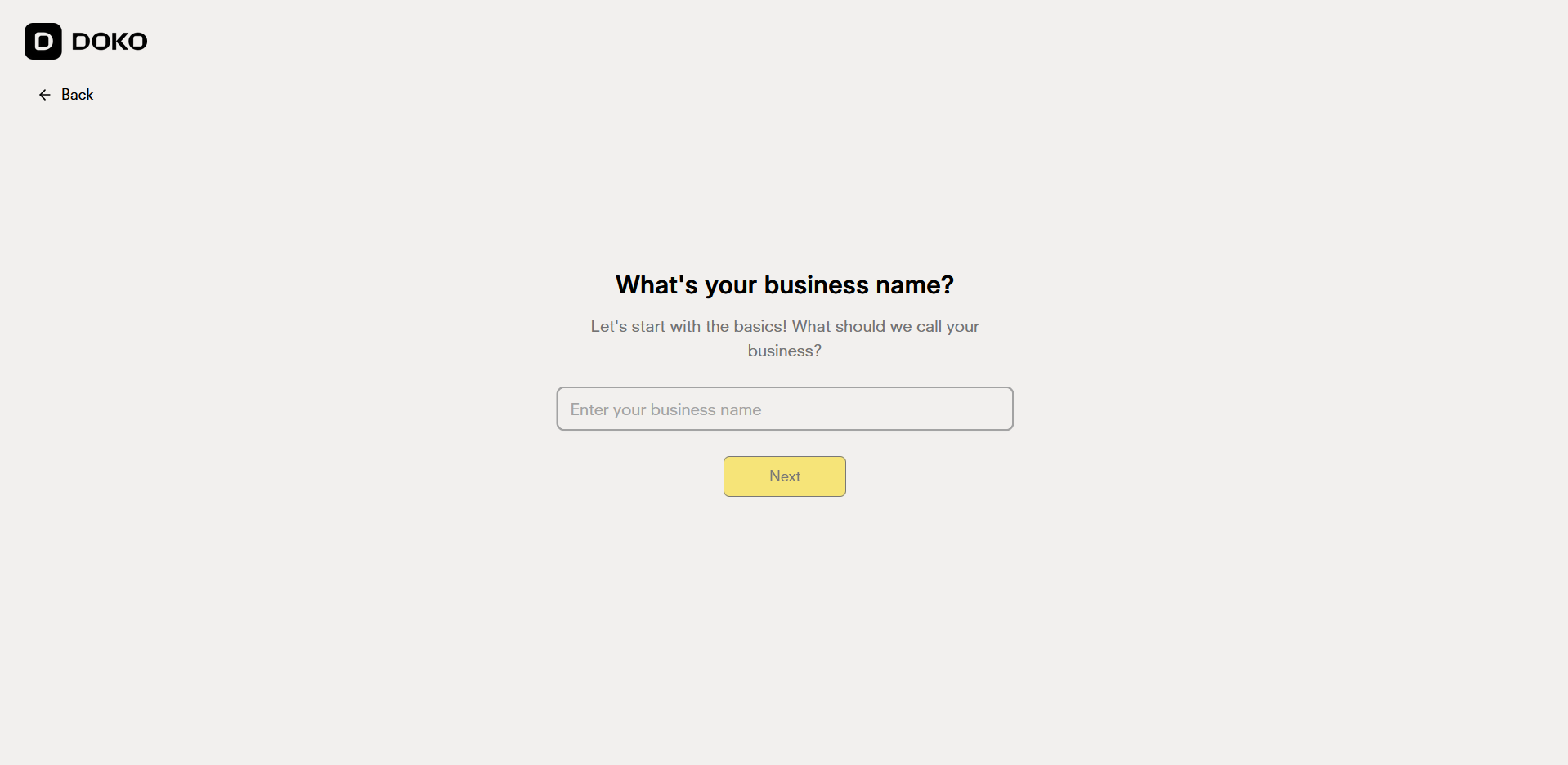
Describe your business
Tell the assistant about your business so it can configure your chatbot appropriately.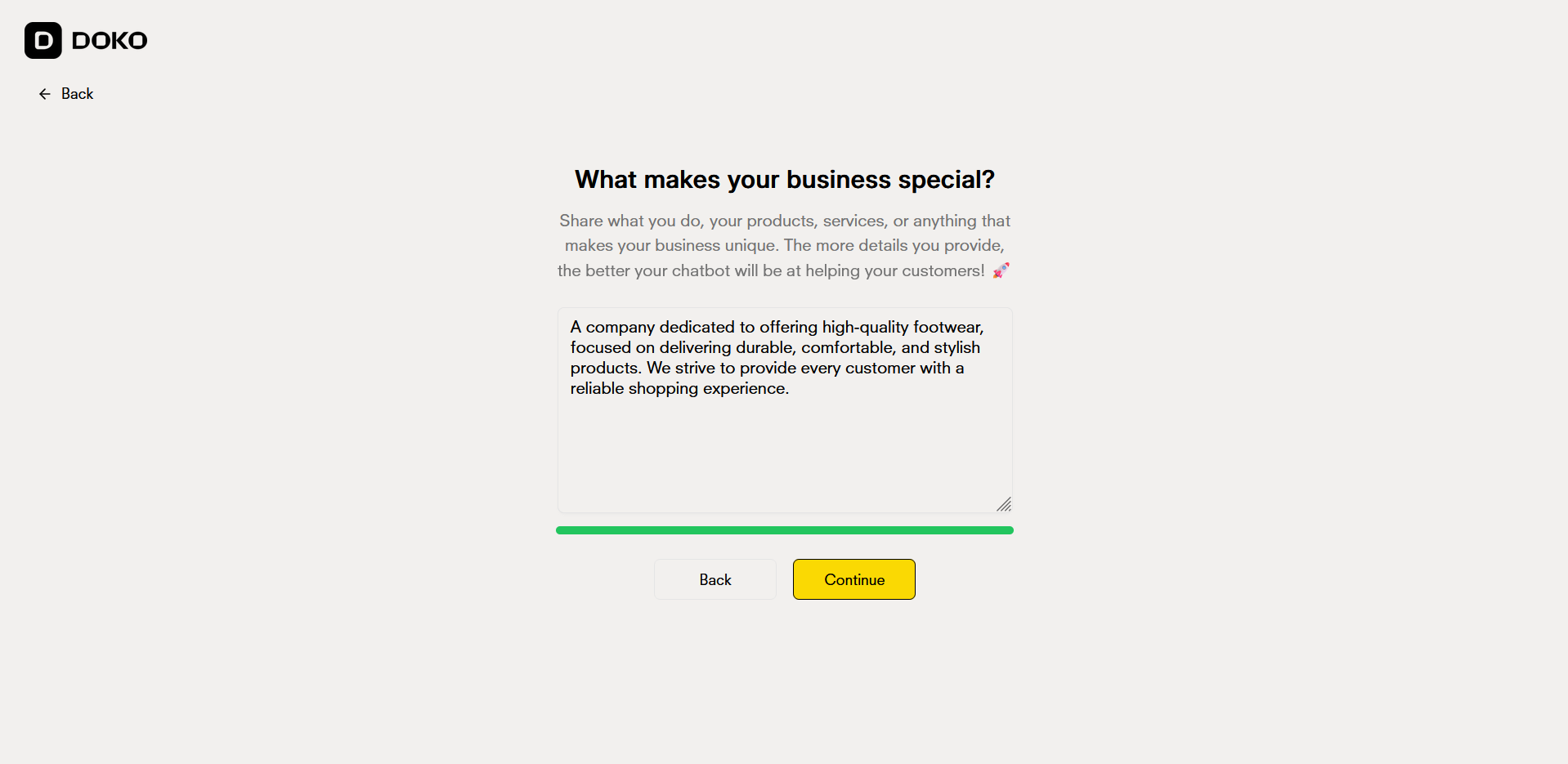
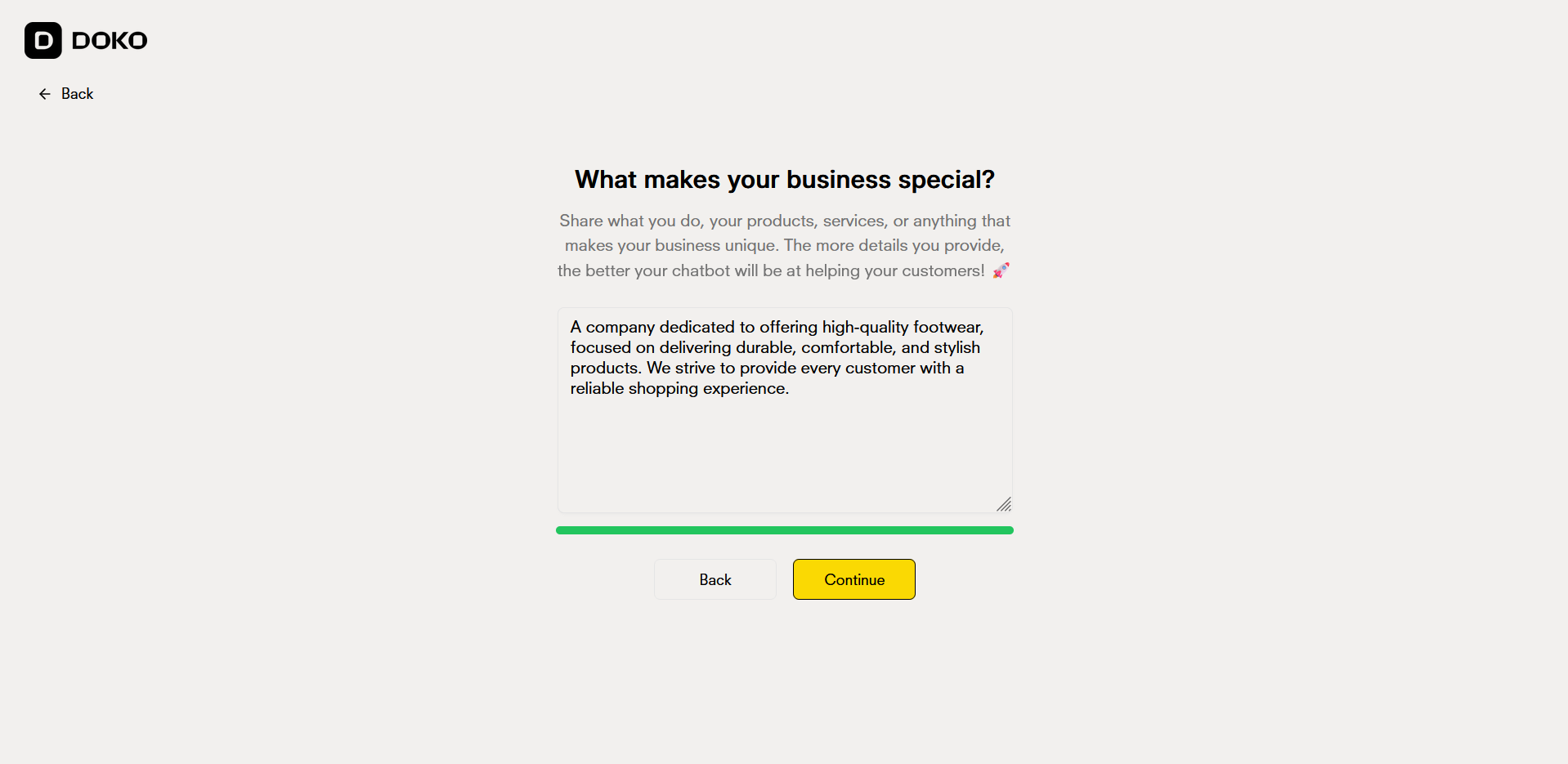
Access your dashboard
Access your chatbot dashboard and edit your chatbot parameters.