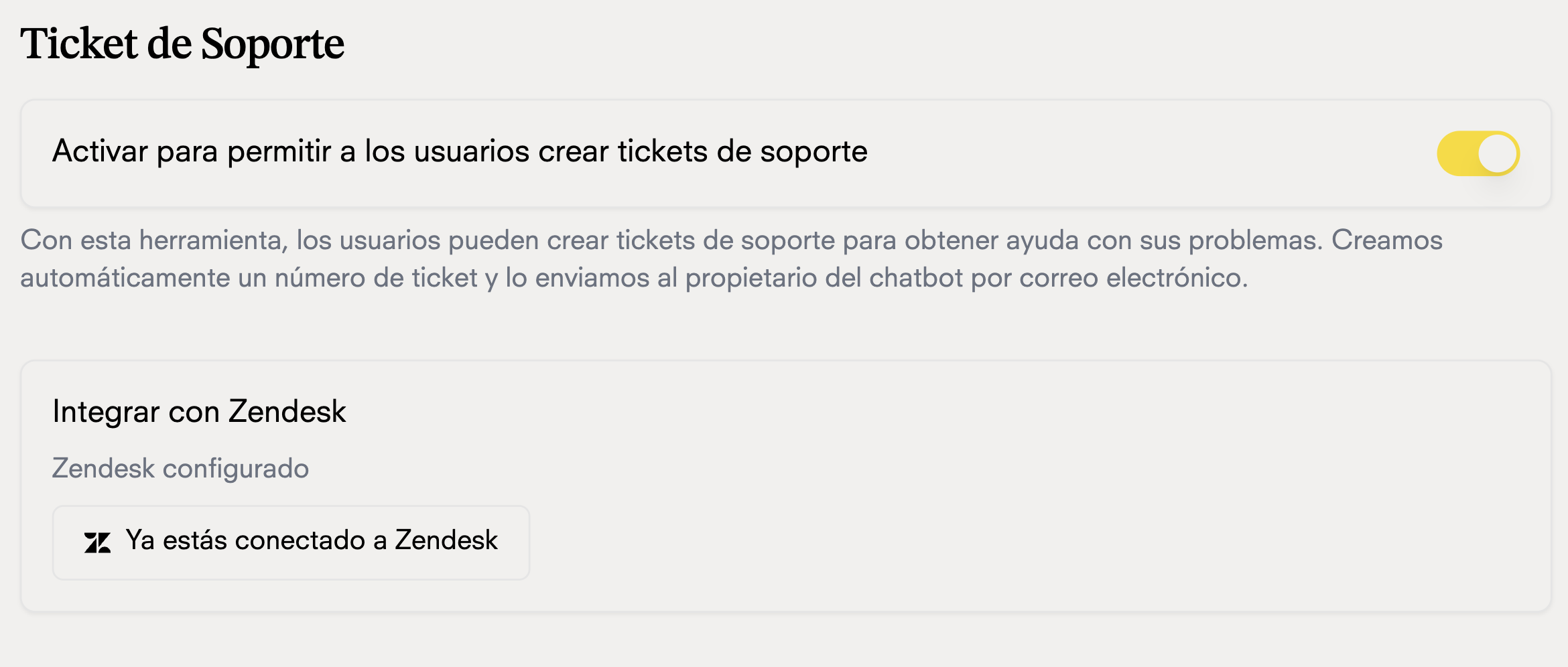Integration with your Zendesk account
Create your chatbot hereGo to Settings>Integrations in your chatbot portal and select Zendesk
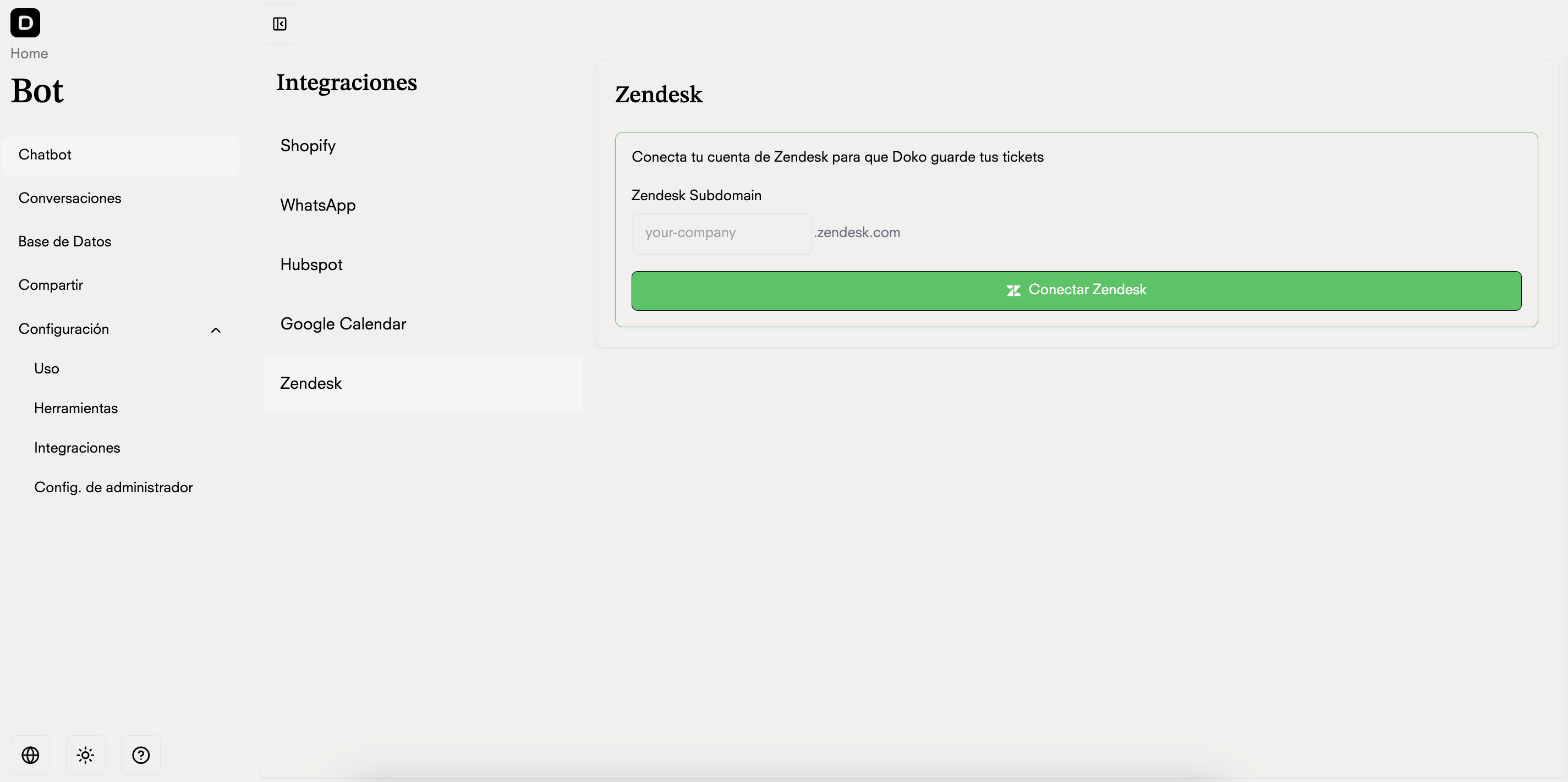
Enter your subdomain and click on Connect
This is your Zendesk account subdomain, for example: https://doko.zendesk.com
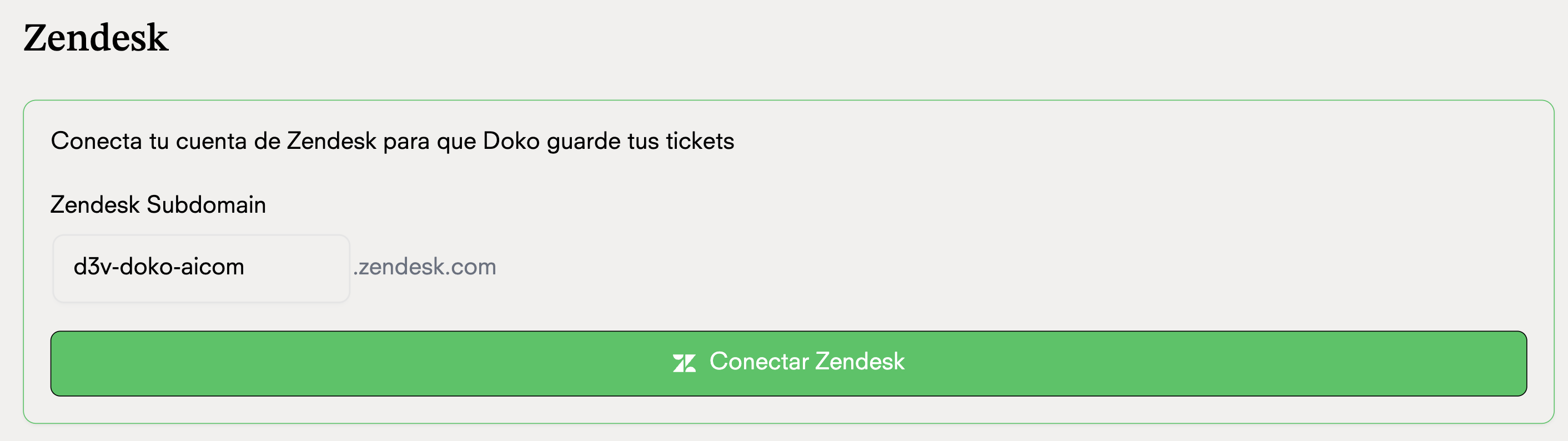
Grant the necessary permissions for Doko to access your Zendesk account
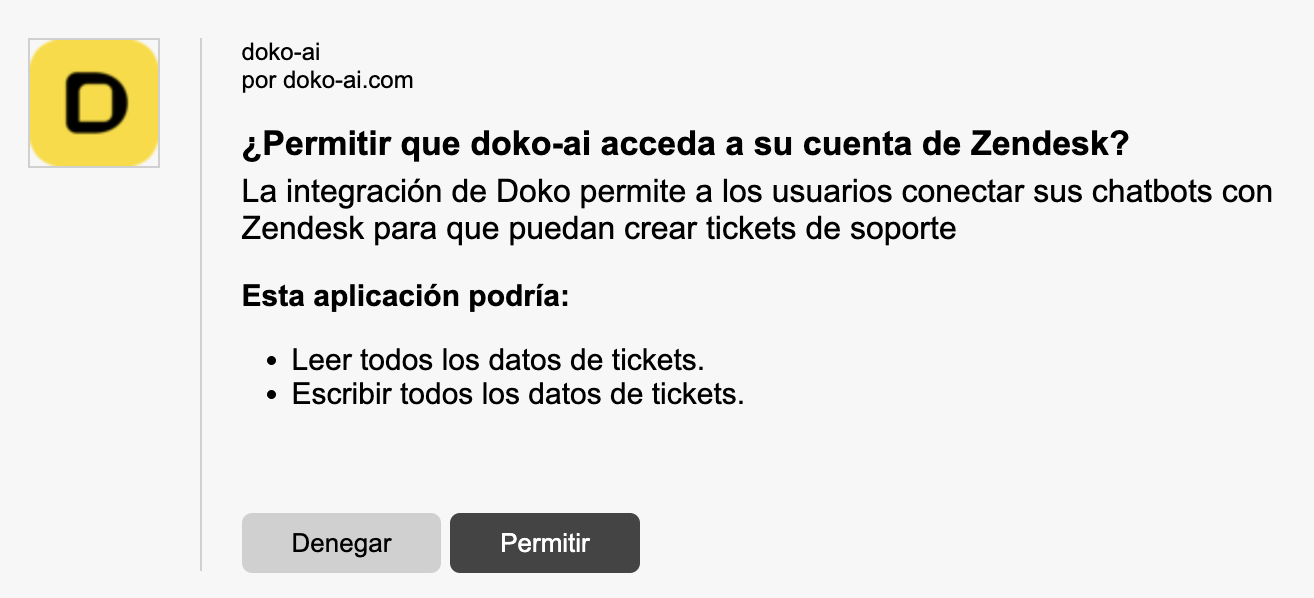
Done! Your chatbot can now create tickets in your Zendesk account
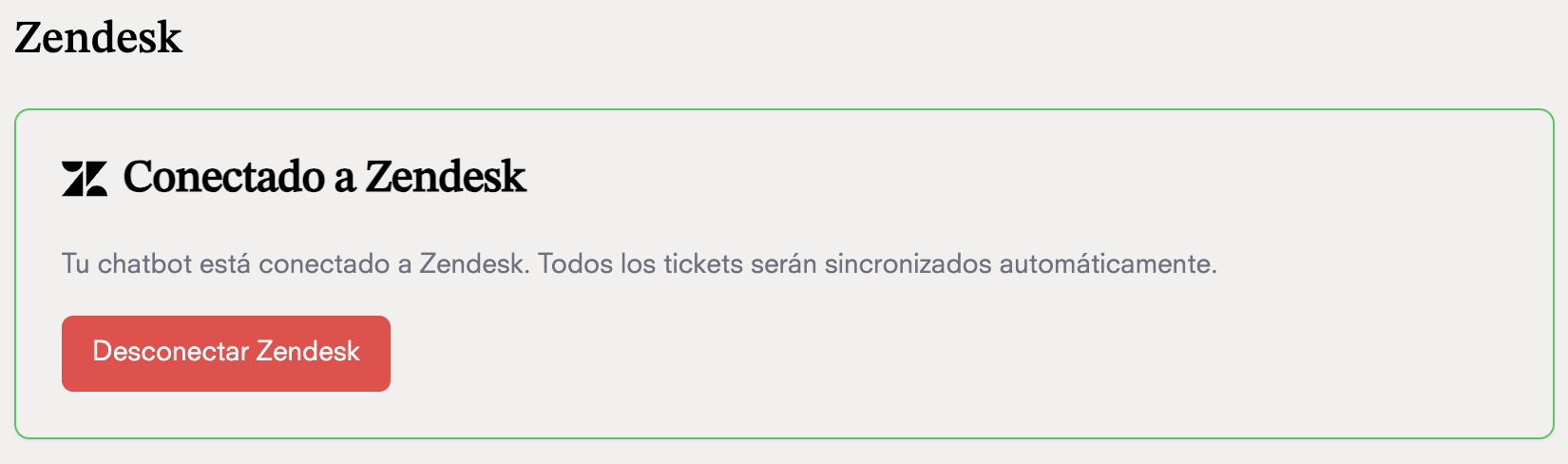
Ticket creation tool
Now that your chatbot is connected to Zendesk, you can use the ticket creation tool to send tickets to your support team in Zendesk.