Prerequisite: You need to have created your chatbot.
Behavior and context
Custom Prompt: The tool is based on the text provided by the user. Therefore, it is recommended to provide a clear and detailed description so the bot can function optimally.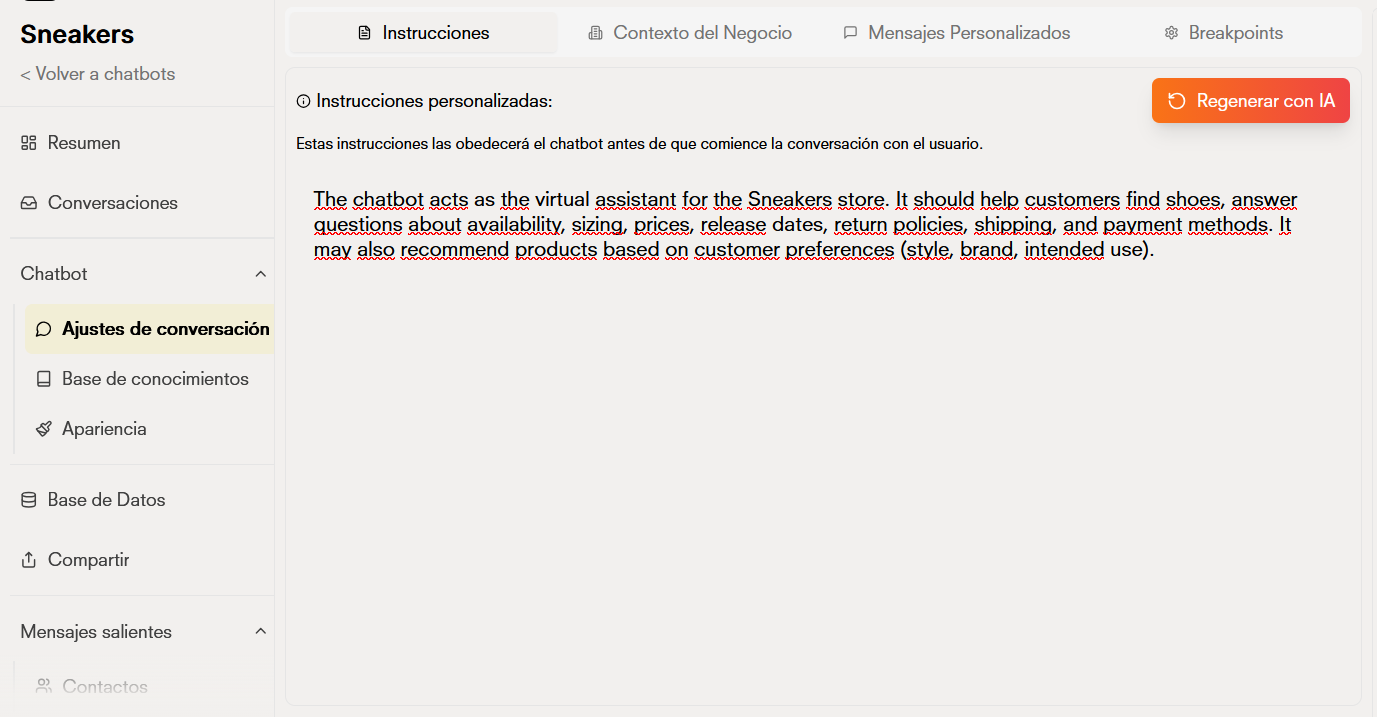
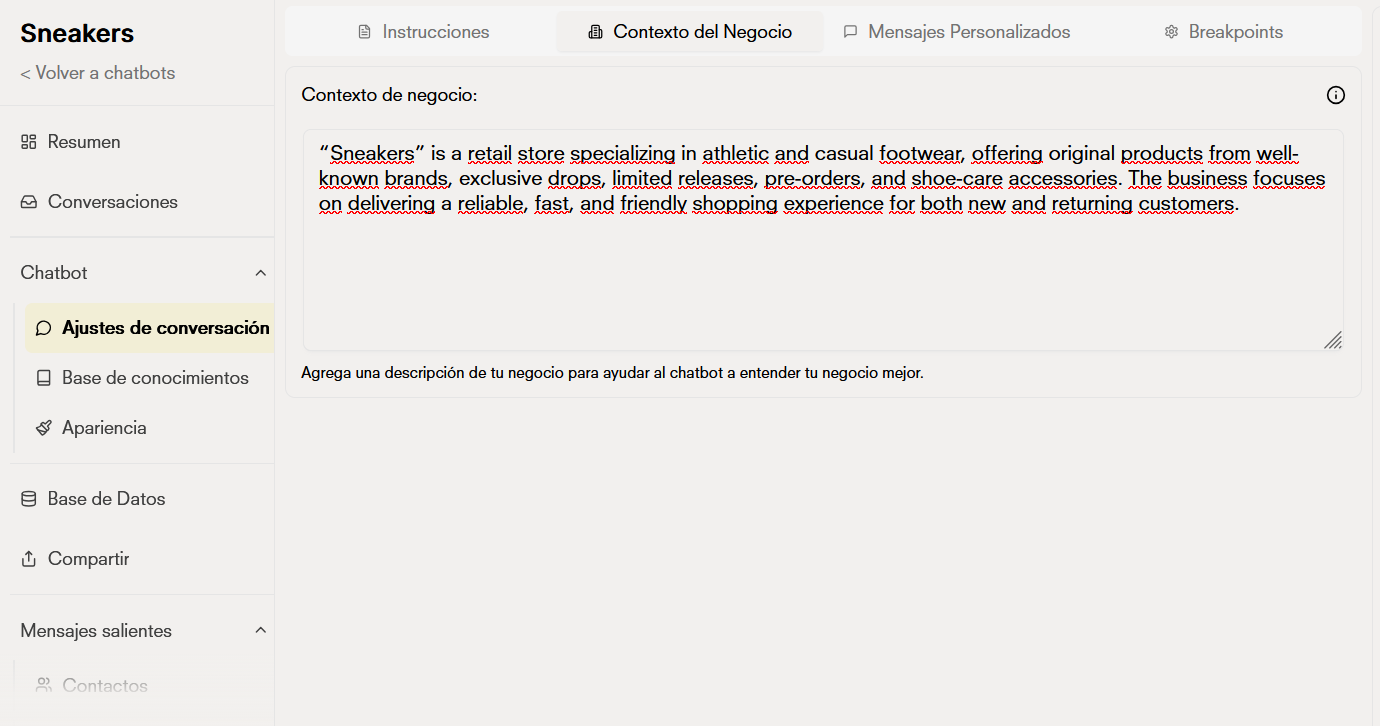
Custom messages
Start Message: Configure the initial message that your chatbot will display when users start a conversation. Custom message: Allows us to give the user a predefined message to start the conversation with the bot.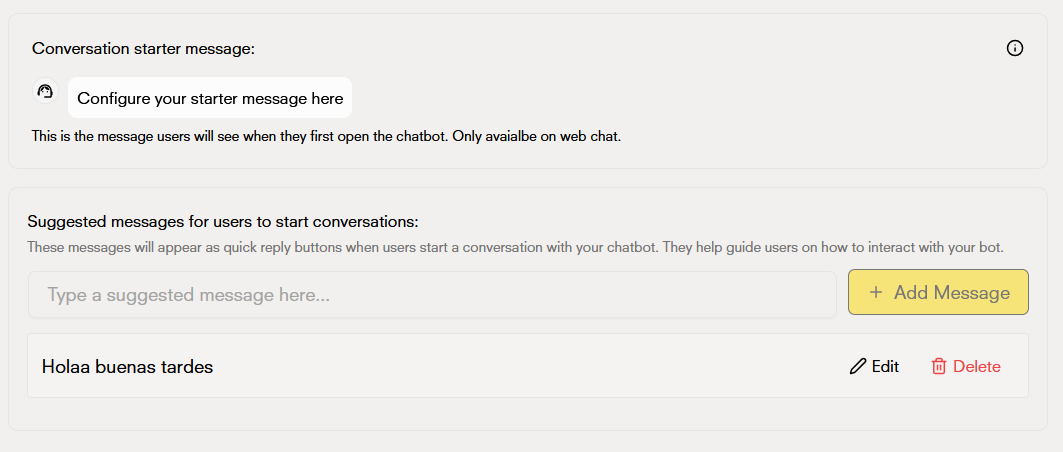
Breakpoints
Breakpoints: “Breakpoints” are words that allow us to control the update or restart of key points of the bot, use them to restart context of conversations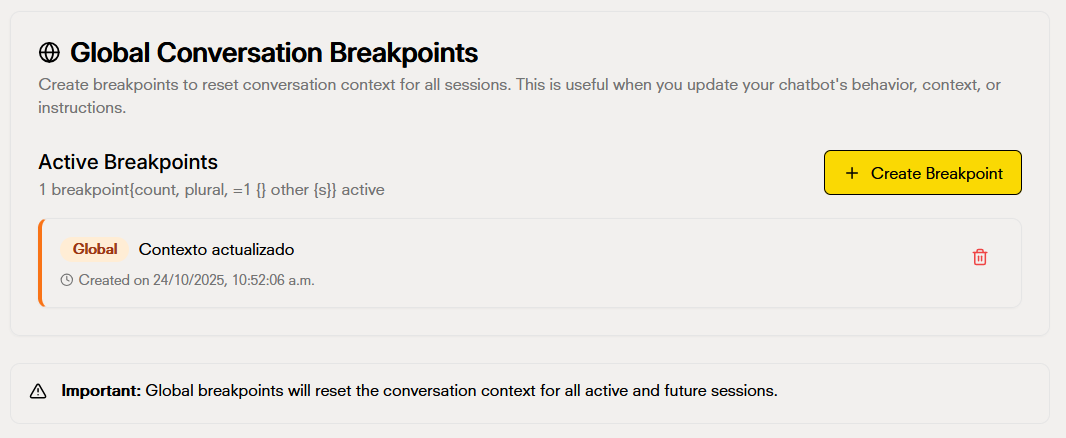
Knowledge Base
Manage the information sources that your chatbot uses to provide responses. The following types of knowledge are accepted as valid:- Web page
- CSV
- Text file

Appearance and Branding
- Change the chatbot name
- Update profile picture
- Customize chat interface colors
- Modify chat bubble style

Powered by Doko
- The “Powered by Doko” label can be removed on the Entrepreneur plan and higher.

Best Practices
Best Practices
- Start Message: Keep it concise and friendly to set the right tone for conversations
- Custom Instructions: Be specific about your chatbot’s role and expertise to improve response accuracy
- Knowledge Base: Update your information sources regularly to ensure accurate and current information
- Branding: Maintain consistency with your brand’s visual identity