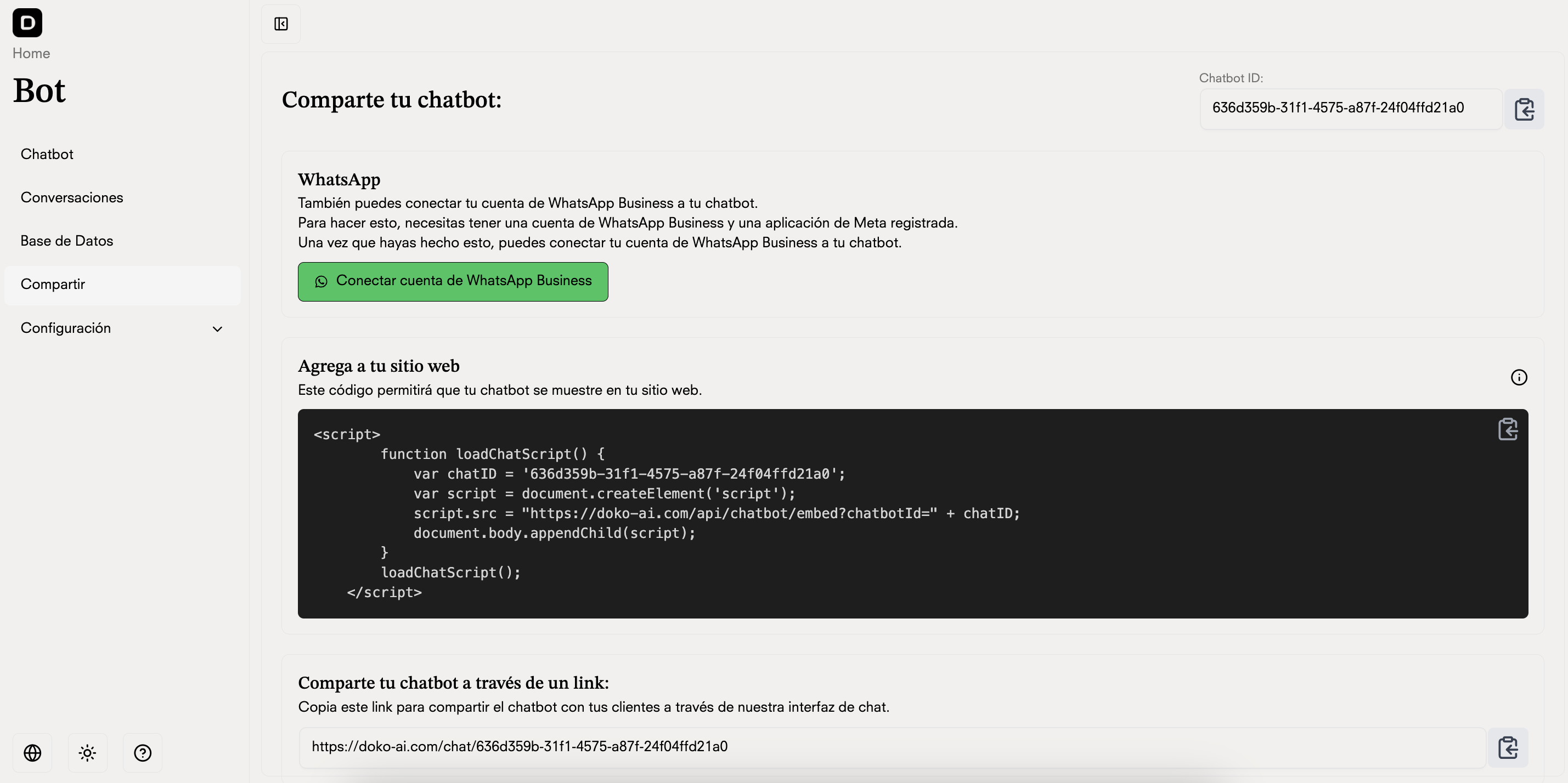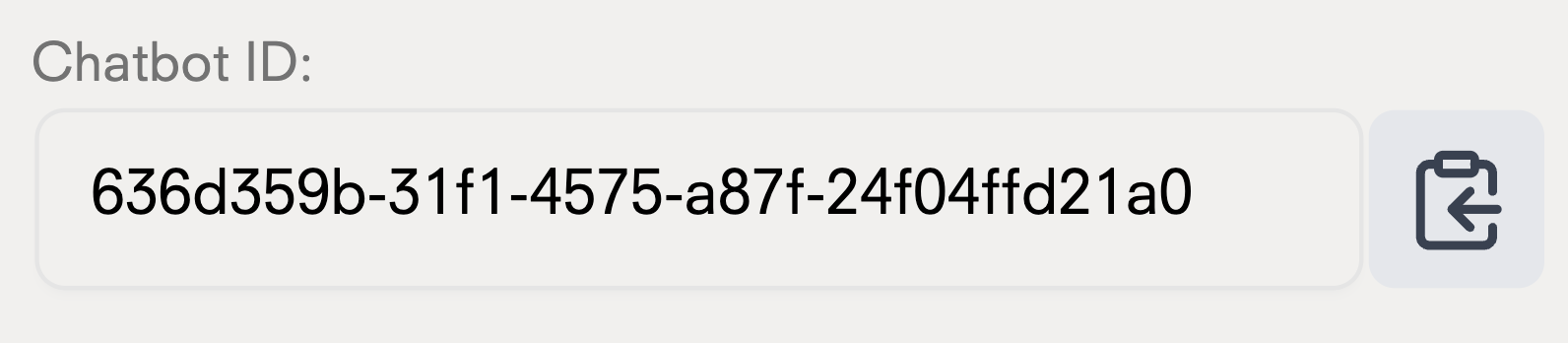Website Integration
Add your chatbot to your website
Add your chatbot directly to your website by copying and pasting the following code snippet into your HTML. The chatbot will appear as a floating button in the bottom right corner of your website.Web Interface
Share a direct link to your chatbot’s web interface. Users can access the complete chat experience through their web browser without any installation required. This link is automatically generated when you create a chatbot on the platform.Get your chatbot ID
WhatsApp Integration
WhatsApp Tutorial
Access the tutorial to integrate your chatbot with WhatsApp.
Shopify Integration
Shopify Tutorial
Access the tutorial to integrate your chatbot with Shopify.
Messenger Integration
Messenger Tutorial
Access the tutorial to integrate your chatbot with Facebook Messenger.
Instagram Integration
Instagram Tutorial
Access the tutorial to integrate your chatbot with Instagram.