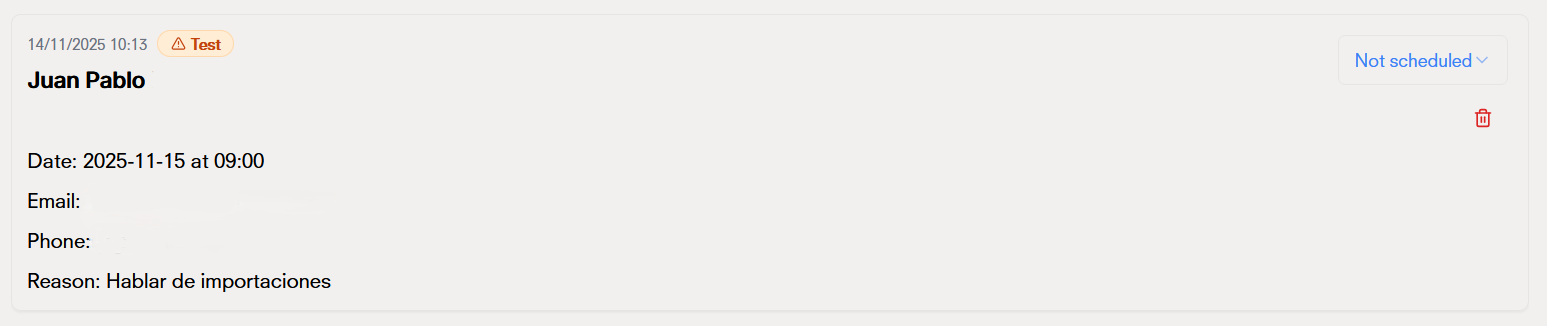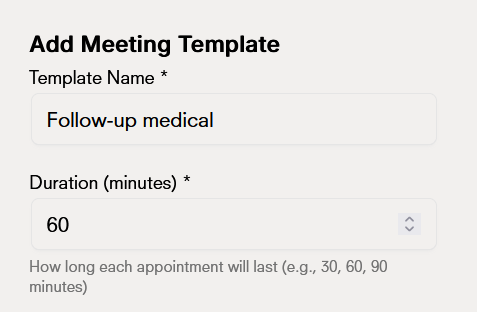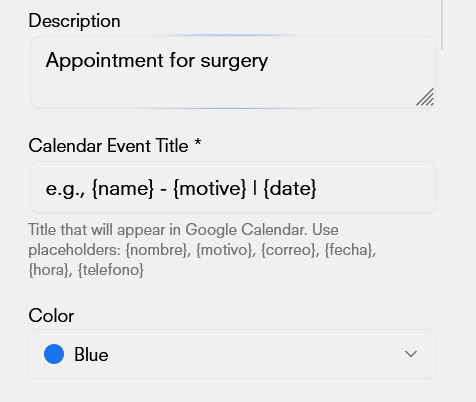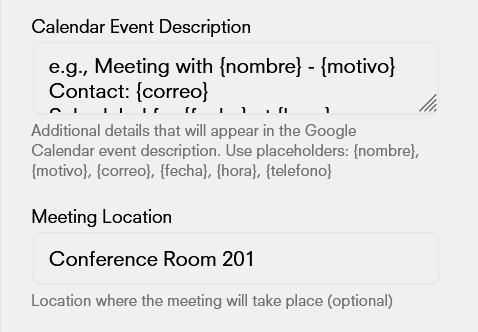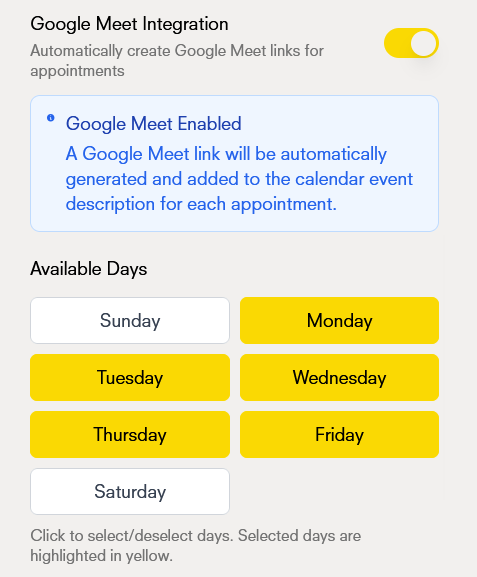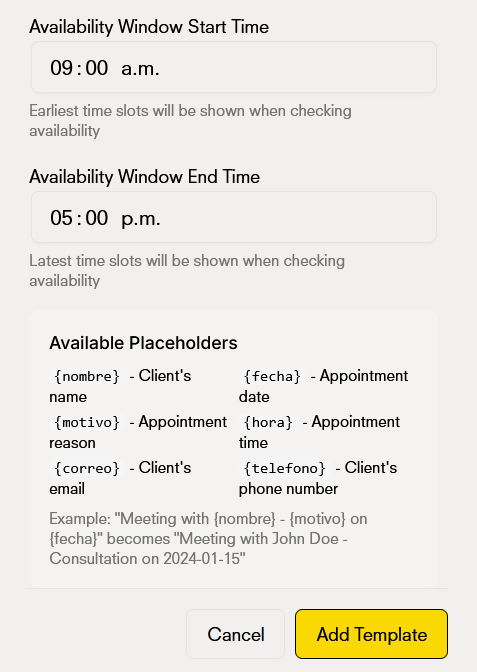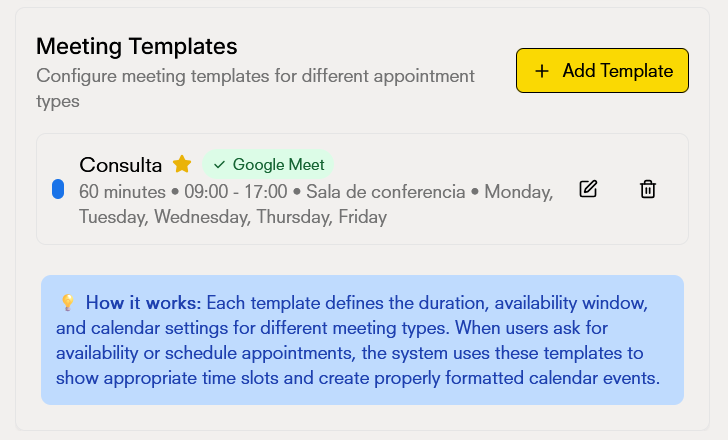- Confirmation emails
- Appointment scheduling templates
- Confirmation messages
- Time zone handling
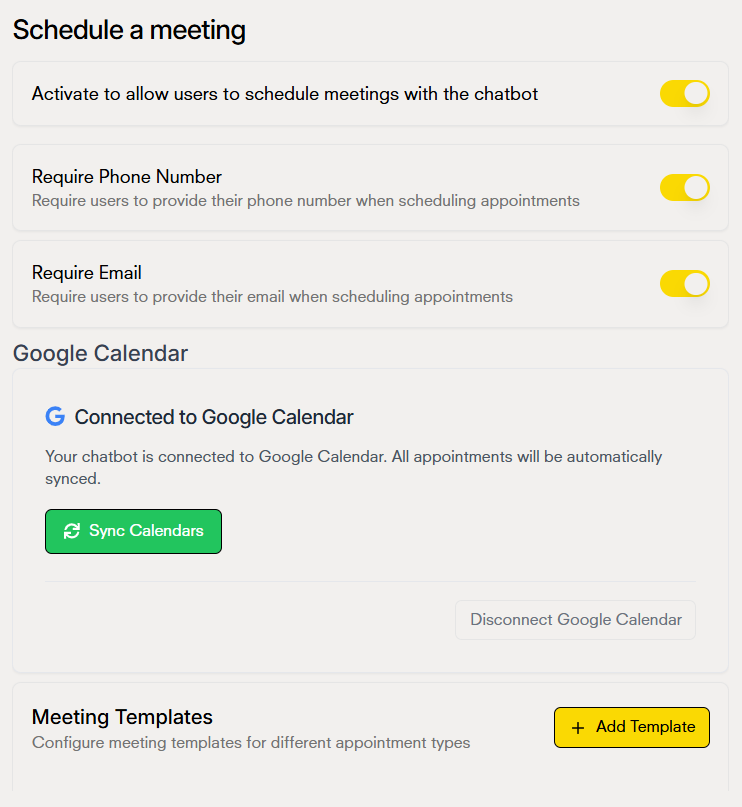
If your chatbot has Google Calendar integration, your appointments will be scheduled in your calendar
Adding meeting templates
Each template defines the duration, availability window, and calendar settings for different types of meetings. When a user queries or schedules, the system uses these templates to show available times and generate well-formatted events.
This is how data is captured in the chatbot’s database