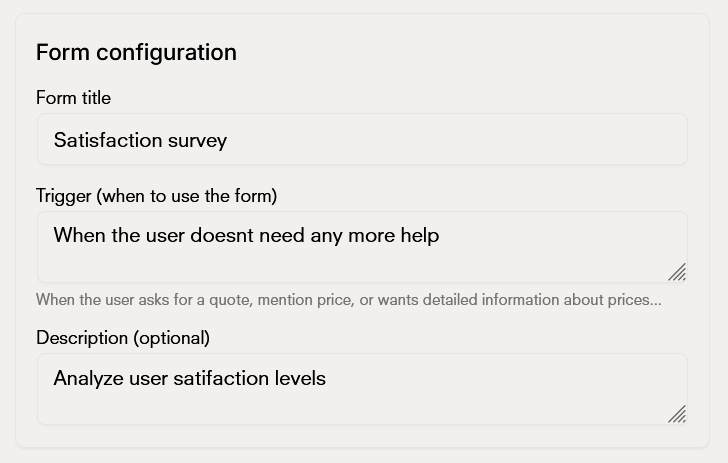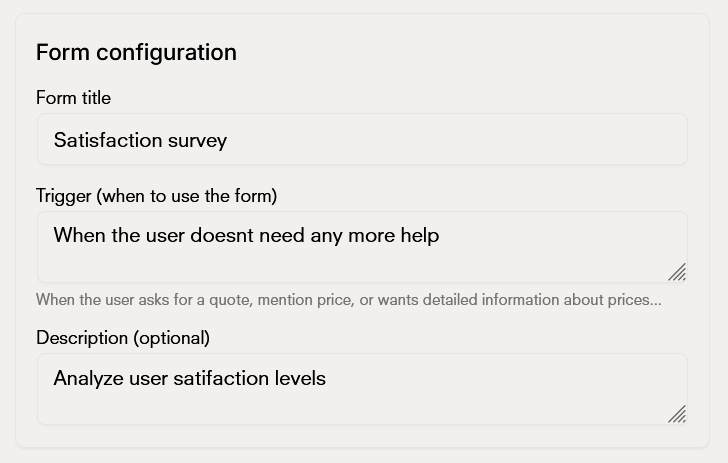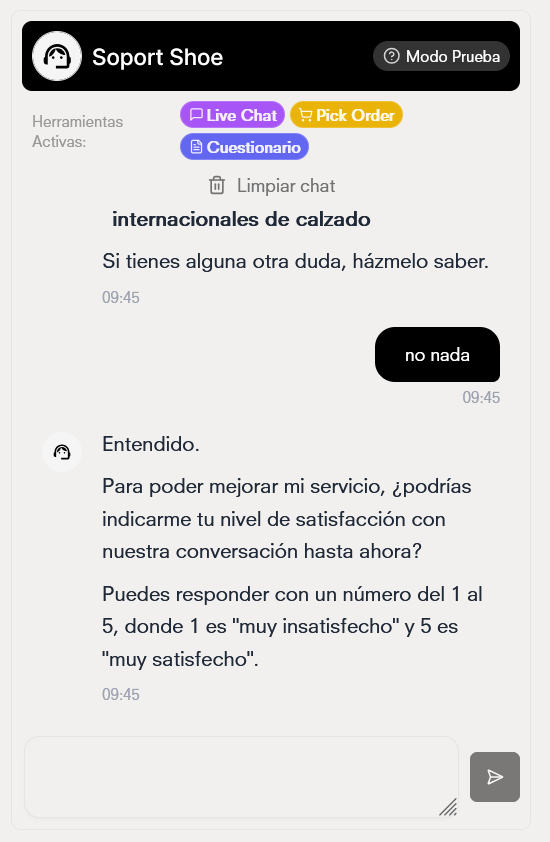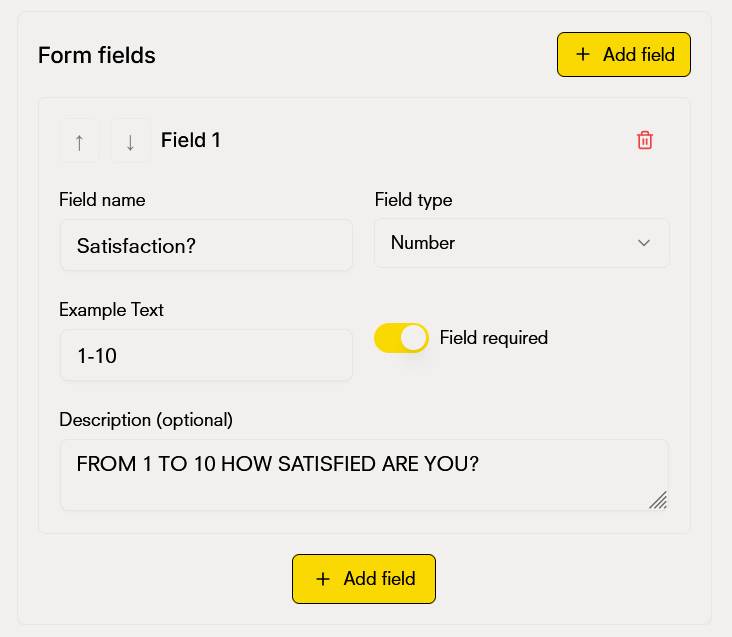Main Features
- Customizable form fields
- Multiple field types (text, email, phone, date, etc.)
- Conditional logic support
- Data validation
- Automatic data capture to database
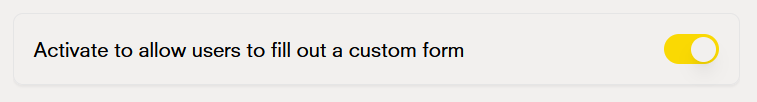
Creating Custom Forms
Configure your form fields by adding the field name, type, and description. You can specify which fields are required and set validation rules.